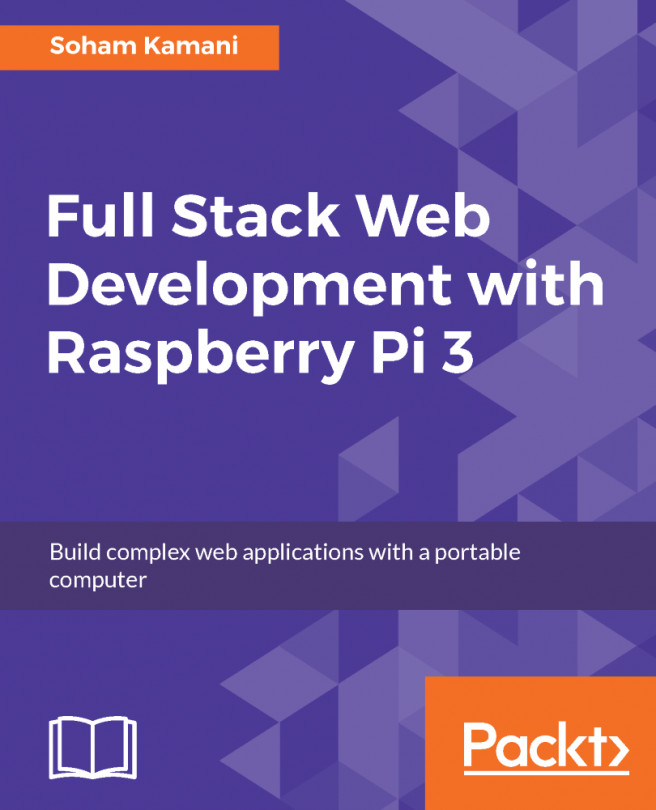Chapter 1, Getting Started on the Raspberry Pi , takes a brief look at Raspberry Pi, its OS, and how to get started using it
Chapter 2, Getting Up-and-Running with Web Development on the Raspberry Pi, covers a high-level overview of the project that we will build and the different components of its technology stack.
Chapter 3, Running a Node Server on the Pi, helps you get started with Node.js, its installation on the Pi, and how to get up and running with Node.js by running a web server on the Pi.
Chapter 4, Extracting Information from the GPIO Pins, introduces you to the DHT22 sensor and demonstrates how to get information about the temperature and humidity recorded from the sensor.
Chapter 5, Retrieving Sensor Readings from the Server, goes through how to make the sensor readings available to the node server that was made earlier. By the end of this chapter, you will know how to make sensor readings available through a REST API.
Chapter 6, Creating a Web Page to Display Sensor Data, gets you started with your UI development journey by developing a webpage that will make use of the API created in the previous chapter to display the data received from the sensor in a user-friendly webpage.
Chapter 7, Enhancing Our UI - Using Interactive Charts, covers how to make an even richer user interface through the use of charts. This will be achieved through the use of open source chart libraries
Chapter 8, SQLite - The Fast and Portable Database, covers the basic concepts of the SQLite database and teaches you how to install and run it on your Pi.
Chapter 9, Integrating SQLite into Our Application, explains how to upgrade our existing application built in the previous chapters by persisting our data.
Chapter 10, Making Our Application Real Time with Web Sockets, discusses how all this time, the only way for our HTML5 frontend to get data from the server was through polling and making requests at regular intervals. Web sockets allow us to establish a connection only once, after which the server can actually push data to the browser.
Chapter 11, Deploying Our Application to Firebase, reiterates that our entire application is currently hosted on the Raspberry Pi. This works, but is not very scalable. This chapter will go through how to host our UI and database on Google's Firebase cloud architecture.
Chapter 12, Using Firebase APIs to Update Our Application, covers how to update the database by calling Firebase's cloud APIs from Raspberry Pi so that the cloud hosted application can get a continuous feed of the readings on the Pi.