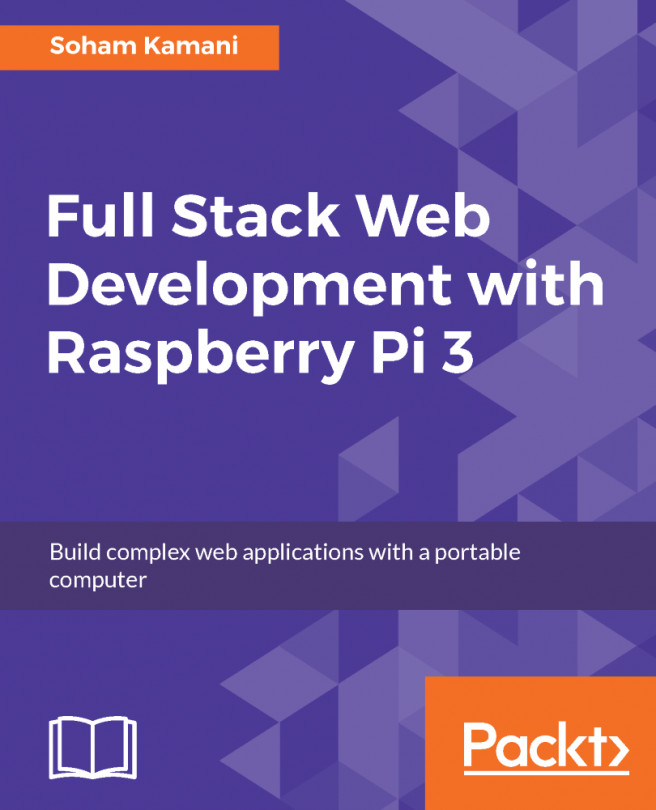In the previous chapter, we managed to get hands-on with interfacing our sensors with the Raspberry Pi's GPIO pins and were able to get the temperature and humidity readings of the surroundings. However, we still require a way to get this information to our users. After all, information is useless if nobody can see it. Another interesting concept that we saw was that our sensor was digital and not analog, which meant that it sent us information in the form of multiple bits at a regular interval, as opposed to analog sensors whose current we can read in real time. While the interval in which our sensor takes reading is more or less real time, it poses unique problems when we couple it with on-demand readings.
In this chapter, you will learn how to integrate our sensor readings, which we obtained in Chapter 4, Extracting Information...