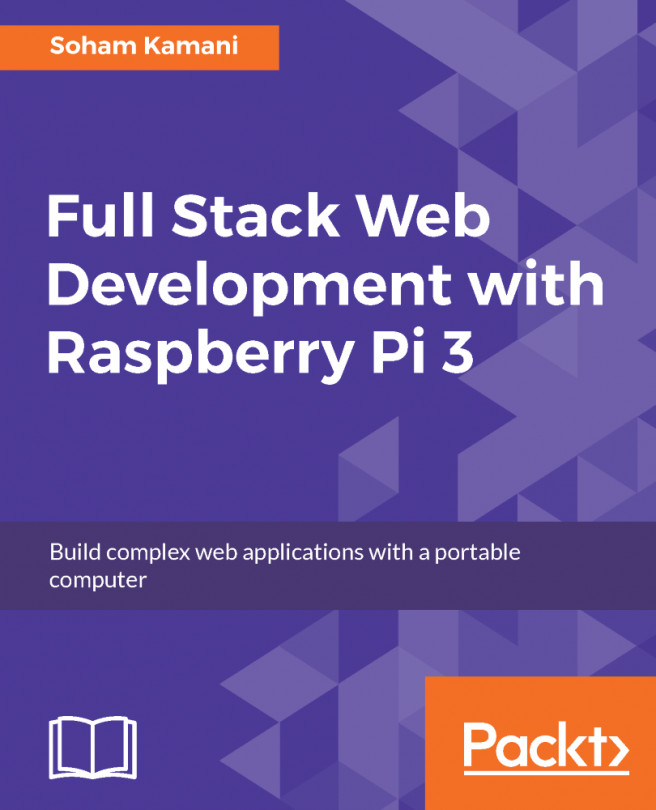In the previous chapter, we took a look at SQLite and the functionality it can provide us in order to persist our data. We ended up learning a lot about SQLite but did not make any change to our existing application. In this chapter, we are going to get back down to our application core and enhance it to support data persistence with SQLite!
Integrating SQLite into our application requires some consideration to the following topics:
- How to interface our running SQLite instance with node.
- When to update the database with our data.
- When to read from the database. We will make use of our existing caching module to make this more efficient.
We also discussed the numerous possibilities that adding persistence was going to enable. We can't just let that go to waste. In this chapter, we will also be adding new features, such as the following...