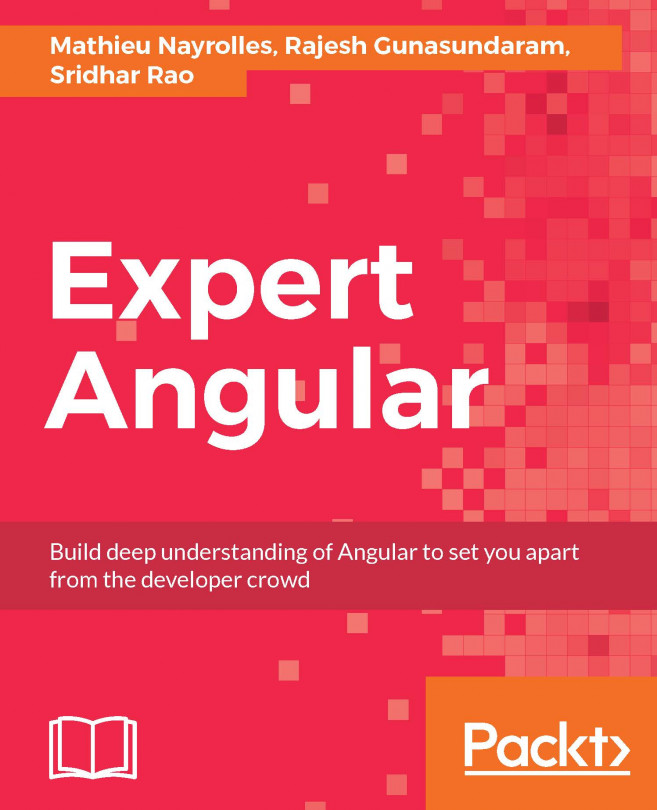In Chapter 7, Asynchronous Programming Using Observables, we used Observables to build a simple, yet easily extendable JSON API to query the Marvel Cinematic Universe. In this chapter, we will build the forms that will allow us to query our API in a more user-friendly way. These forms will help us to not only retrieve movies from the Marvel Cinematic Universe, but also to add movies. In addition to the forms themselves, we will obviously need to build on our API, so it supports the addition and modification of movies.
In this chapter, we will see the following topics covered in detail:
- Reactive forms
- Control and ControlGroup
- Form directive
- Using FormBuilder
- Adding validations
- Custom validation