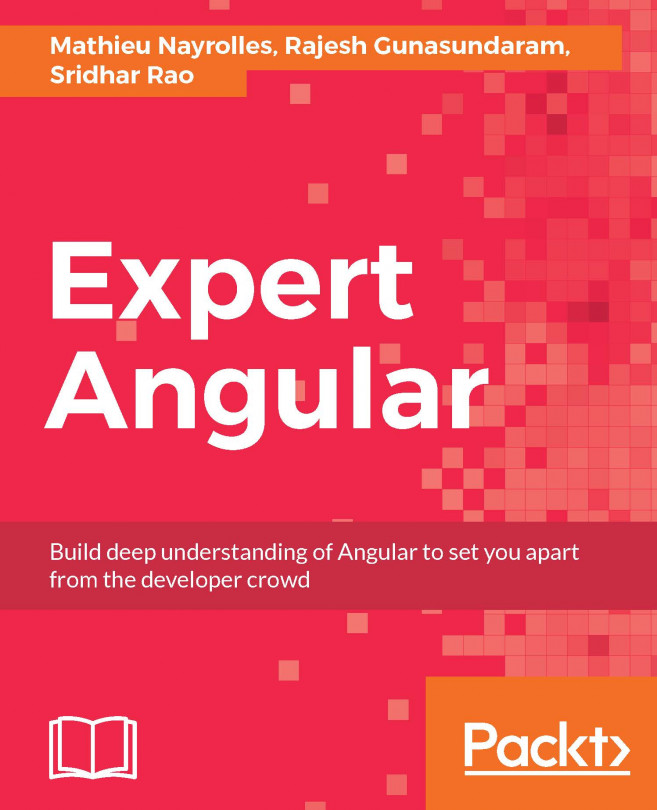In this chapter, you will learn about Template Syntax and Data Binding provided by the Angular framework. Template Syntax and Data Binding mainly focus on the UI or view aspects of the application; hence, it is a very important and crucial functionality.
In this chapter, you will learn about Template Syntax and the different ways to include a template in our components. You will also learn to create components, including child components, and use expressions and operators inside the view template. You will also focus on how to attach events, attributes, and implement directives inside the templates.
Data Binding is one of the key features of Angular and allows us to map data from the source to the view target and vice versa. You will learn about different ways of Data Binding.
In this chapter, you will learn to include view template and define...