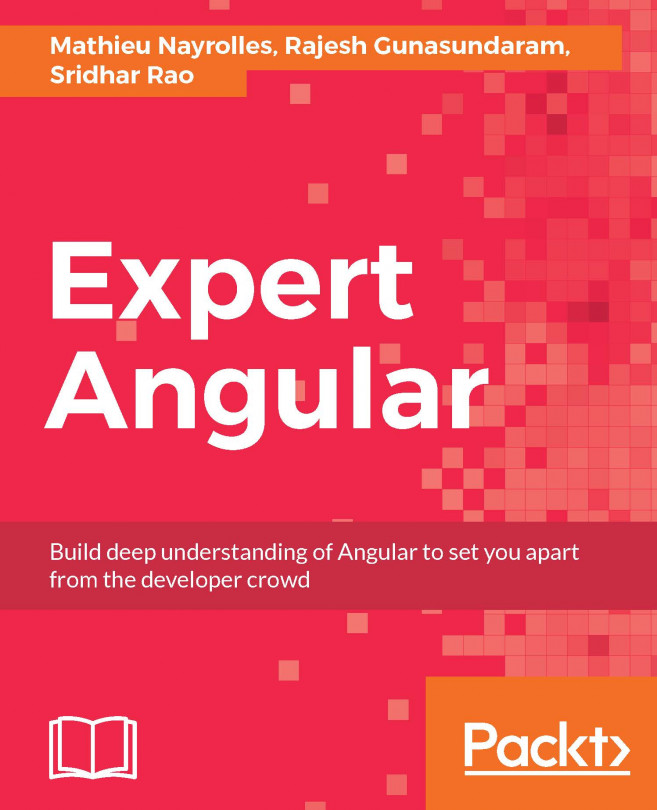Angular CLI is a command-line interface for Angular that helps you kick-start your application development with the boilerplate code that follows all the necessary best practices. By executing the commands in Angular CLI, you can generate services, components, routes, and pipes for your application.
In this chapter, we will cover the following topics:
- Introducing Angular CLI
- Installing and setting up Angular CLI
- Generating code for new applications
- Generating components and routes
- Generating services
- Generating directives and pipes
- Creating builds targeting various environment
- Running tests for your application
- Updating Angular CLI