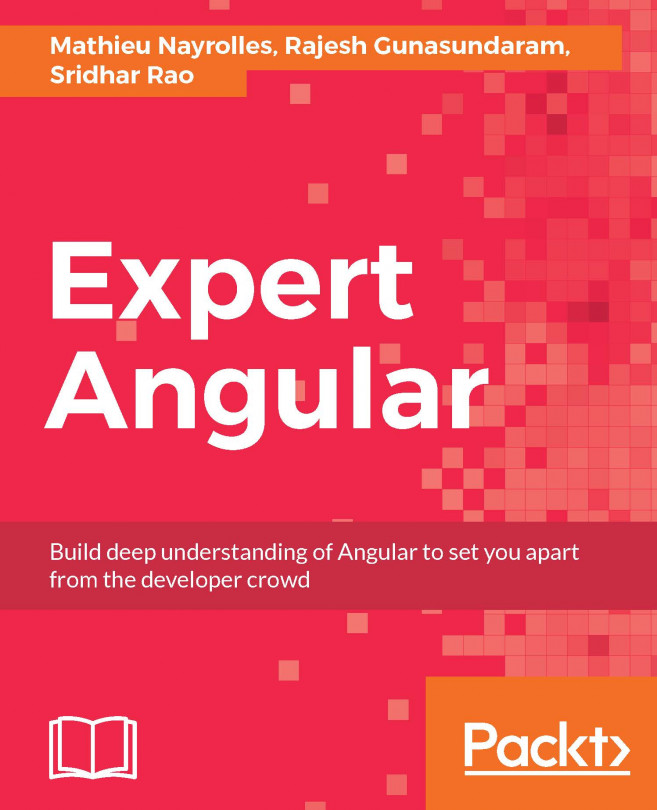In this chapter, we will learn and understand all about Angular Directives and change detection.
We will learn about different types of directives provided by Angular and also create some custom user-defined directives. We will deep dive into learning how Angular handles the change detection and how we can utilize change detection in our apps.
At the end of this chapter, you will be able to do the following things:
- Understand Angular Directives
- Understand and implement built-in Component Directives
- Understand and implement built-in Structural Directives
- Understand and implement built-in Attribute Directives
- Create custom-defined Attribute Directives
- Understand how change detection works in Angular