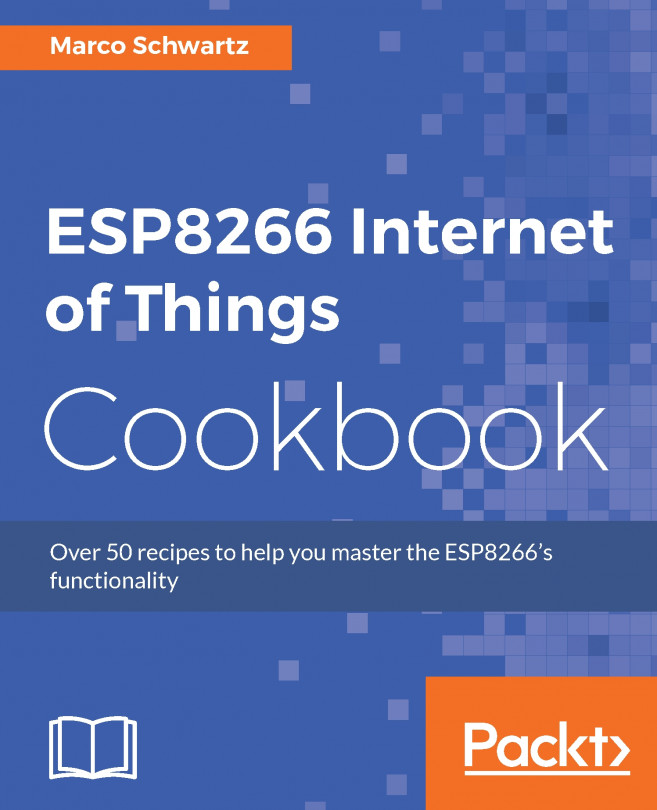In this section, we are going to look at how to use the functionalities of the ESP8266 to control a servo motor. We will be rotating the servo motor to a specific position in either direction at a set speed. This will demonstrate the different servo motor parameters we can control using an ESP8266 board.
Make sure you have all the components before proceeding. They include:
ESP8266 board
Mini USB cable
Micro servo motor (https://www.sparkfun.com/products/9065)
Breadboard
Jumper wires
Start by mounting the ESP8266 board onto the breadboard. Use jumper cables to connect the power wires of the servo to the ESP8266 power pins. The power wires of the servo are coloured red for the positive terminal and black/brown for the negative terminal.
Connect the positive terminal to the USB pin of the ESP8266 board and the negative terminal to the GND pin of the ESP8266 board. We connect the positive terminal to the USB pin because it provides 5V, which is within the recommended...