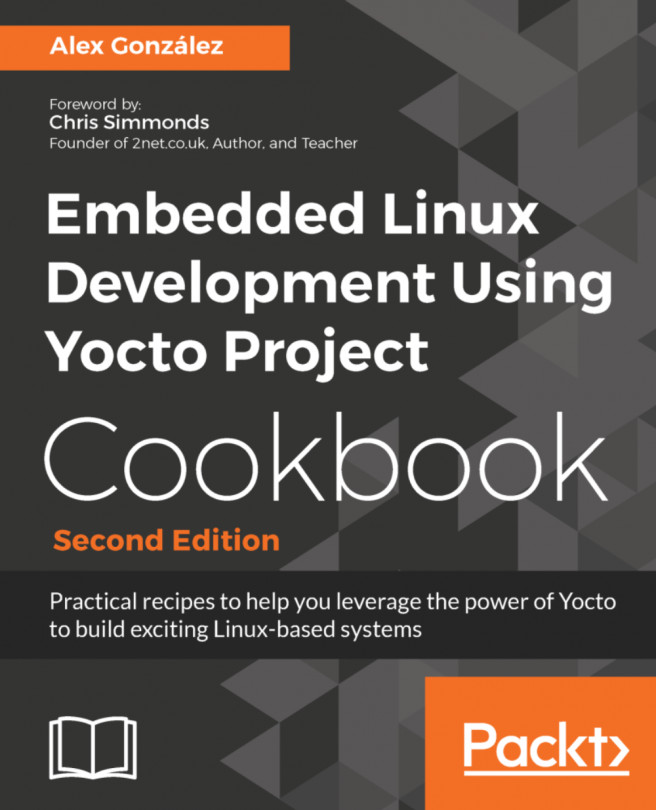In this chapter, we will cover the following recipes:
- Analyzing core dumps
- Native GDB debugging
- Cross GDB debugging
- Using strace for application debugging
- Using the kernel's performance counters
- Using static kernel tracing
- Using dynamic kernel tracing
- Using dynamic kernel events
- Exploring Yocto's tracing and profiling tools
- Tracing and profiling with perf
- Using SystemTap
- Using LTTng
- Using blktrace