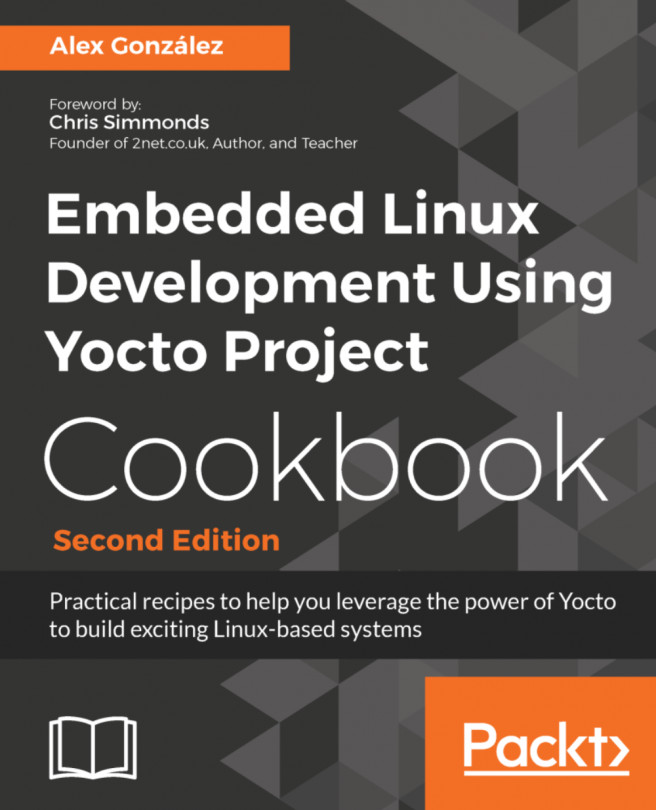In this chapter, we will cover the following recipes:
- Creating a custom BSP layer
- Adding a custom kernel and bootloader
- Building the U-Boot bootloader
- Describing Linux's build system
- Configuring the Linux kernel
- Building the Linux kernel
- Building external kernel modules
- Debugging the Linux kernel and modules
- Debugging the Linux kernel booting process
- Using the kernel tracing system
- Managing the device tree
- Debugging device tree issues