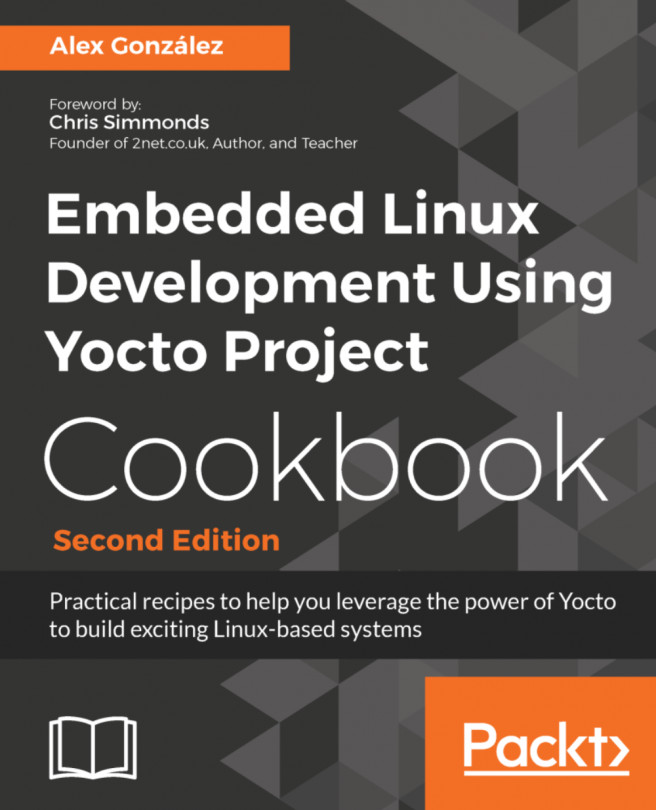In this chapter, we will cover the following recipes:
- Exploring an image's contents
- Adding a new software layer
- Selecting a specific package version and provider
- Adding supported packages
- Adding new packages
- Adding data, scripts, or configuration files
- Managing users and groups
- Using the sysvinit initialization system
- Using the systemd initialization system
- Installing package installation scripts
- Reducing the Linux kernel image size
- Reducing the root filesystem image size
- Memory-based root filesystems
- Securing the root filesystem
- Releasing software
- Analyzing your system for compliance
- Working with open source and proprietary code