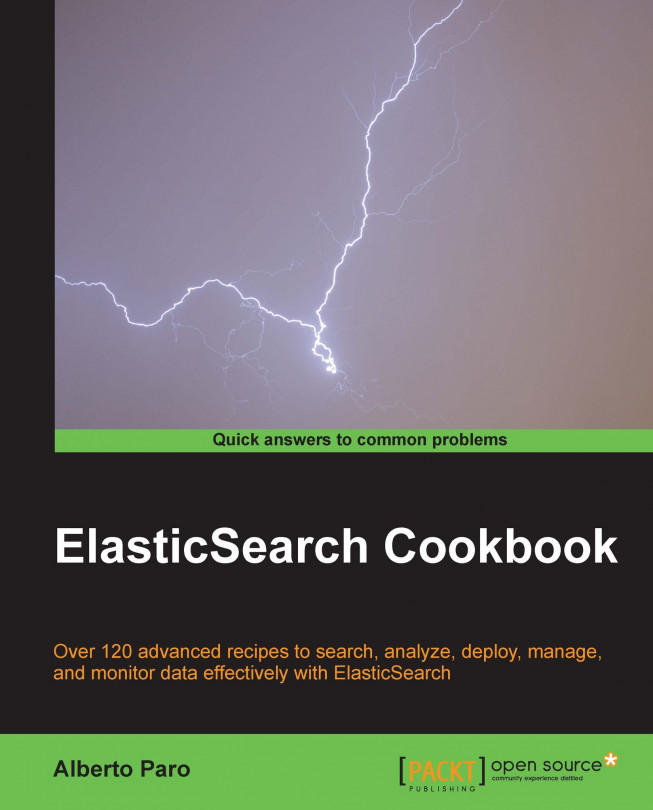ElasticSearch allows you to customize several parameters in an installation. In this recipe, we'll see the most used ones to define where to store our data and to improve general performances.
The steps required for setting up a simple node are as follows:
Open the
config/elasticsearch.ymlfile with an editor of your choice.Set up the directories that store your server data:
path.conf: /opt/data/es/conf path.data: /opt/data/es/data1,/opt2/data/data2 path.work: /opt/data/work path.logs: /opt/data/logs path.plugins: /opt/data/plugins
Set up parameters to control the standard index creation. These parameters are:
index.number_of_shards: 5 index.number_of_replicas: 1