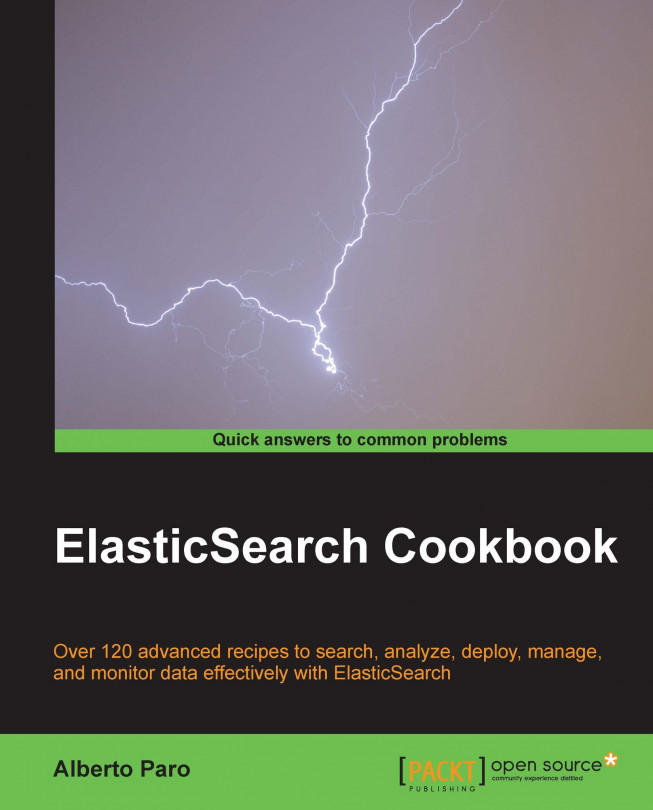In this chapter, we will cover the following topics:
Executing a search
Sorting a search
Highlighting results
Executing a scan query
Suggesting a correct query
Counting
Deleting by query
Matching all the documents
Querying/filtering for term
Querying/filtering for terms
Using a prefix query/filter
Using a Boolean query/filter
Using a range query/filter
Using span queries
Using the match query
Using the IDS query/filter
Using the has_child query
Using the top_children query
Using a regexp query/filter
Using exists and missing filters
Using and/or/not filters
Using the geo_bounding_box filter
Using the geo_polygon filter
Using the geo_distance filter