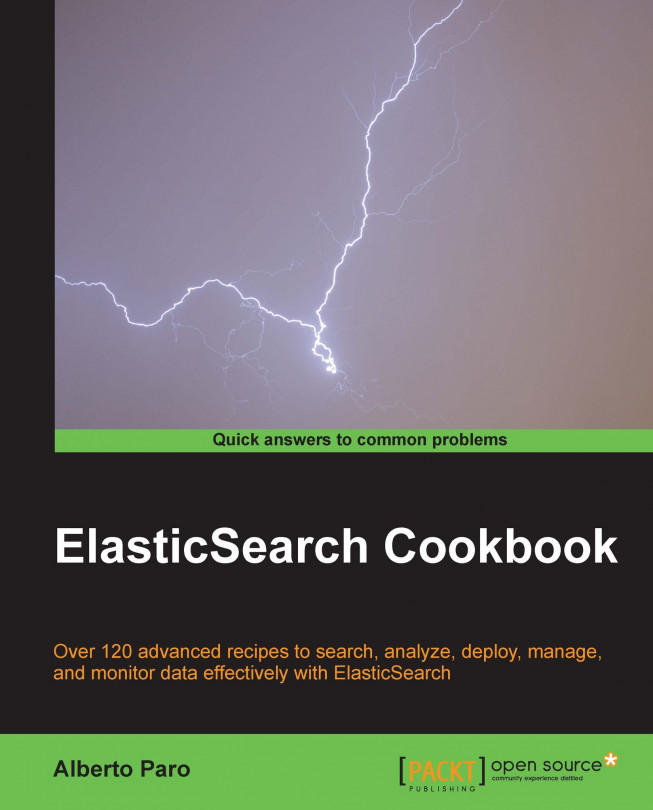When a node is running, a lot of services are managed by its instance. Services provide additional functionalities to a node and they cover different behaviors such as networking, indexing, analyzing, and so on.
ElasticSearch natively provides a large set of functionalities that can be extended with additional plugins. During a node startup, a lot of required services are automatically started. The most important are as follows:
Cluster services manage cluster state and intra-node communication and synchronization
Indexing service manages all the index operations, initializing all active indices and shards
Mapping service that manages the document types stored in the cluster (we'll discuss mapping in Chapter 3, Managing Mapping)
Network services, such as HTTP REST services (default on port 9200), internal ES protocol (on port 9300) and Thrift server (on port 9500 if thrift plugin is installed)
Plugin service (discussed in Chapter 2, Downloading and Setting Up ElasticSearch, for installation and Chapter 12, Plugin Development, for detailed usage)
River service (covered in Chapter 8, Rivers)
Language scripting services that allow adding new language scripting support to ElasticSearch