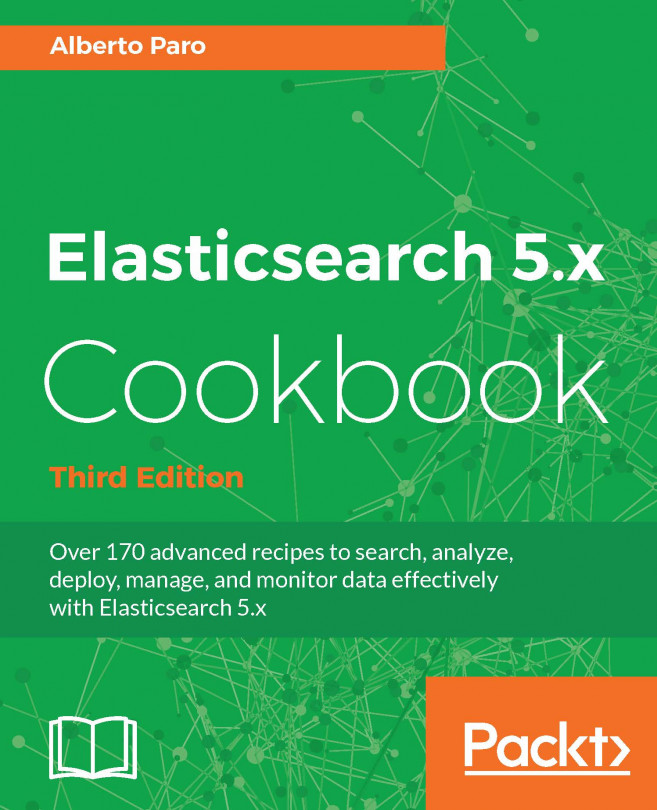Elasticsearch provides several functionalities other than search; it allows executing statistics and real-time analytics on searches via the aggregations.
You need an up-and-running Elasticsearch installation, as we described in the Downloading and installing Elasticsearch recipe in Chapter 2, Downloading and Setup.
To execute curl via the command line, you need to install curl for your operative system.
To correctly execute the command, you need an index populated with the script (chapter_08/populate_aggregations.sh) available in the online code.
For executing an aggregation, we will perform the following steps:
We want to compute the top 10 tags by name. We can obtain this from the command line, executing a similar query with aggregations as follows:
curl -XGET 'http://127.0.0.1:9200/test-index/test-type/_search? pretty&size=0' -d '{ "query": { "match_all": {} ...