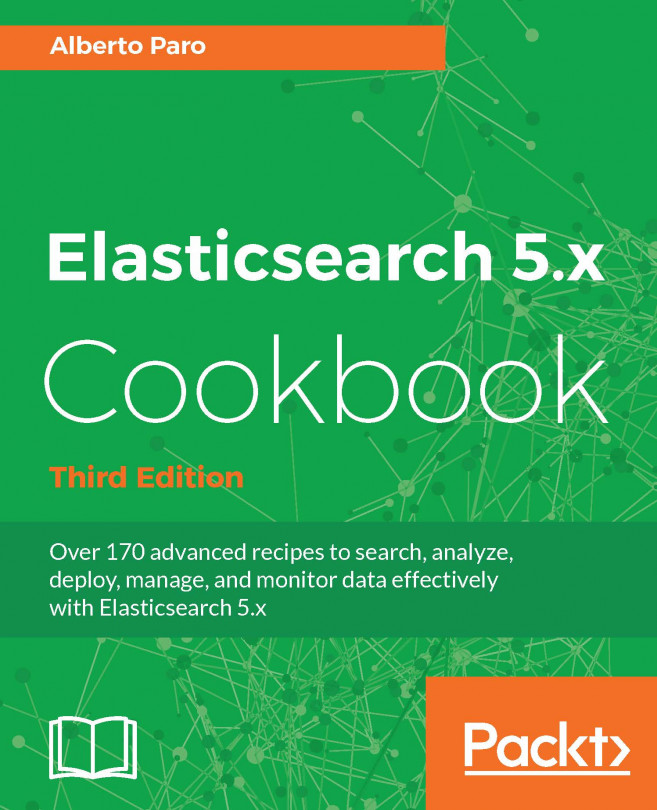In this chapter, will cover the following recipes:
Using explicit mapping creation
Mapping base types
Mapping arrays
Mapping an object
Mapping a document
Using dynamic templates in document mapping
Managing nested objects
Managing a child document
Adding a field with multiple mappings
Mapping a GeoPoint field
Mapping a GeoShape field
Mapping an IP field
Mapping an attachment field
Adding metadata to a mapping
Specifying different analyzers
Mapping a completion field