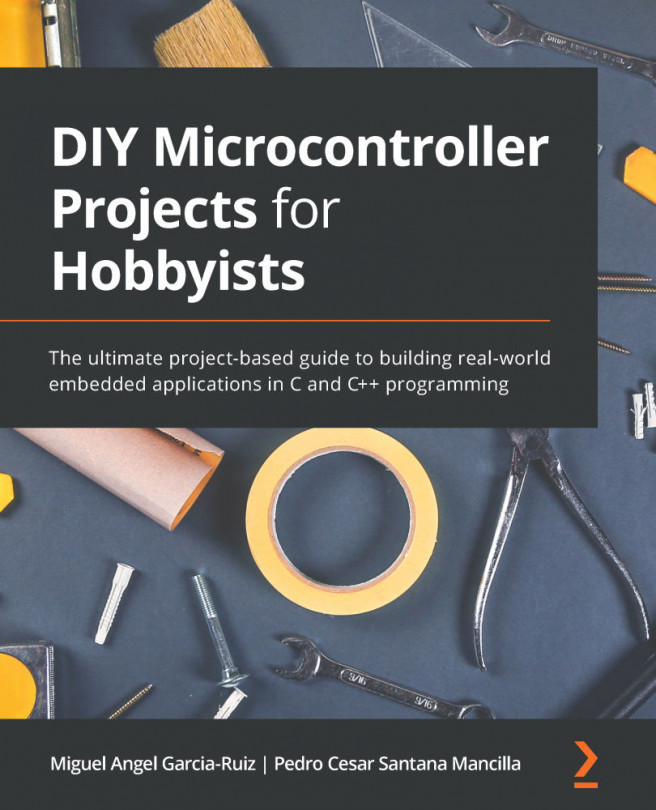Chapter 9: IoT Temperature-Logging System
In recent years, the use of the internet has increased. This same increase has allowed the internet to evolve. Now we speak of things connected to this network; devices for everyday use that were not originally designed to have connectivity. This evolution has created the concept of the Internet of Things (IoT), which is defined by Morgan in Forbes (2014) as the "interconnection to the internet of commonly used devices that can complete tasks in an automated way."
The IoT is present in practically all fields of daily life, from health to education, known as the Internet of Medical Things (IoMT) and the Internet of Educational Things (IoET), respectively.
In this chapter, you will be introduced to the world of creating IoT applications with a temperature logging application for an STM32 Blue Pill board using an ESP8266 Wi-Fi module. With this knowledge, you will be able to build projects that can connect to the internet and present...