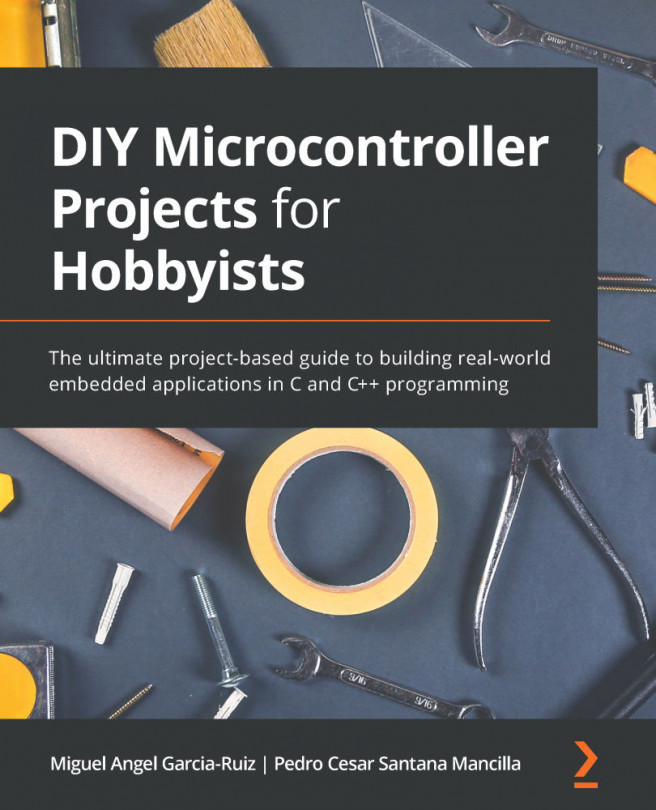Chapter 14: COVID-19 20-Second Hand Washing Timer
This chapter describes a useful project where you will make a touchless timer by waving at an ultrasonic sensor. This timer will count the minimum time of 20 seconds recommended by health authorities for properly washing our hands for preventing contamination from viruses such as SARS-CoV-2 that produces COVID-19 symptoms. The project involves an inexpensive ultrasonic sensor that detects when a user waves at the sensor by measuring the distance between the user and the circuit, triggering the counting. This application must be enclosed in a waterproof container to avoid soaking the circuit while the user washes their hands and damaging it. We explain at the end of the chapter how to do this.
In this chapter, we will cover the following main topics:
- Programming the counter (timer)
- Showing the timer on an LCD
- Connecting an ultrasonic sensor to the microcontroller board
- Putting everything together – think...