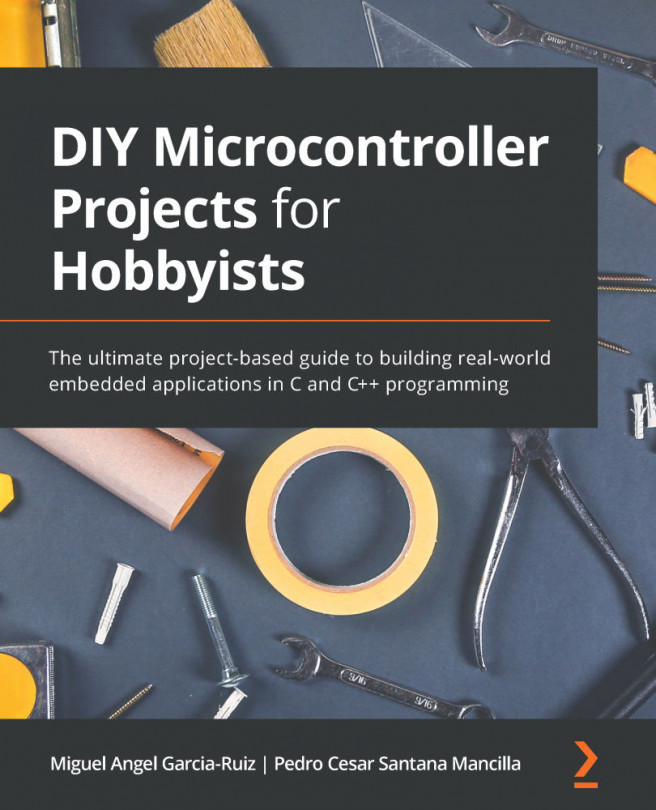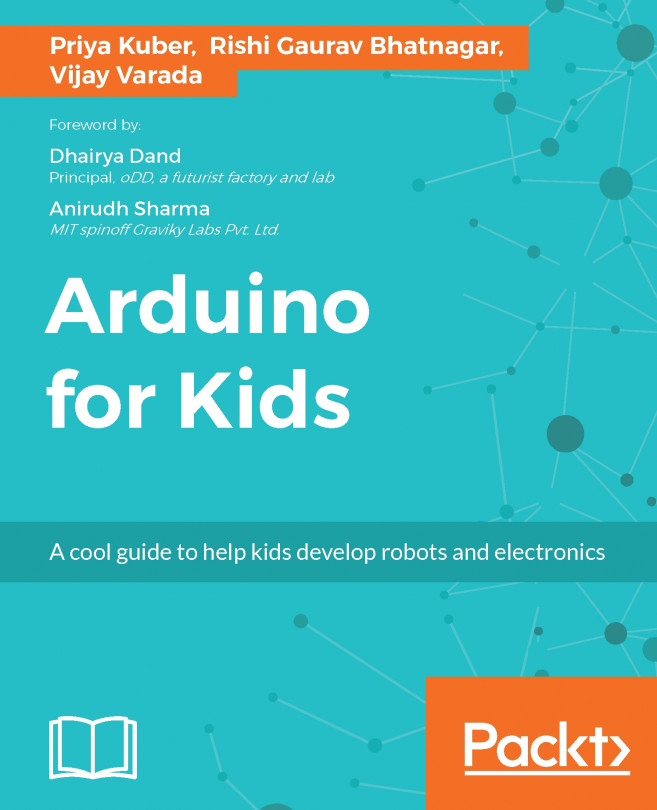Chapter 13: COVID-19 Social-Distancing Alert
When the world celebrated the arrival of the year 2020, a pandemic was arising due to a new disease: COVID-19. With the emergence of this pandemic, all human activities were affected to a lesser or greater degree.
The education sector has been one of the most affected in this sense. All schools worldwide temporarily suspended their activities, since the risk of contagion in these environments can be very high. After a few months of lockdowns, schools around the world gradually began to resume face-to-face activities, following rigorous standards of disinfection and protocols to ensure physical distancing between students and school staff (Global Education Cluster, 2020).
The recommendation of the World Health Organization (WHO) for physical distancing is to remain at least 1 meter (m) (3 feet (ft)) apart between people, with 2 m (6 ft) being the most general recommendation to minimize the risk of contagion in children (KidsHealth,...