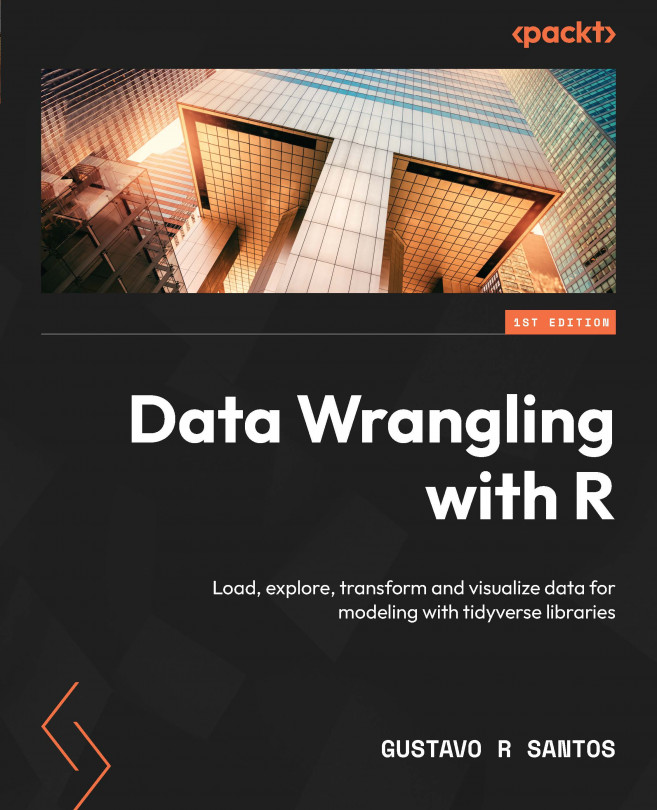Other Data Visualization Options
Data visualization is an important part of data science. There are a lot of resources available, as we have been seeing throughout Part 3 of the book. In this last chapter of Part 3, we will go over two extra visualization options:
- Plotting graphics in Microsoft Power BI using R
- Preparing data for plotting
- Creating word clouds in RStudio