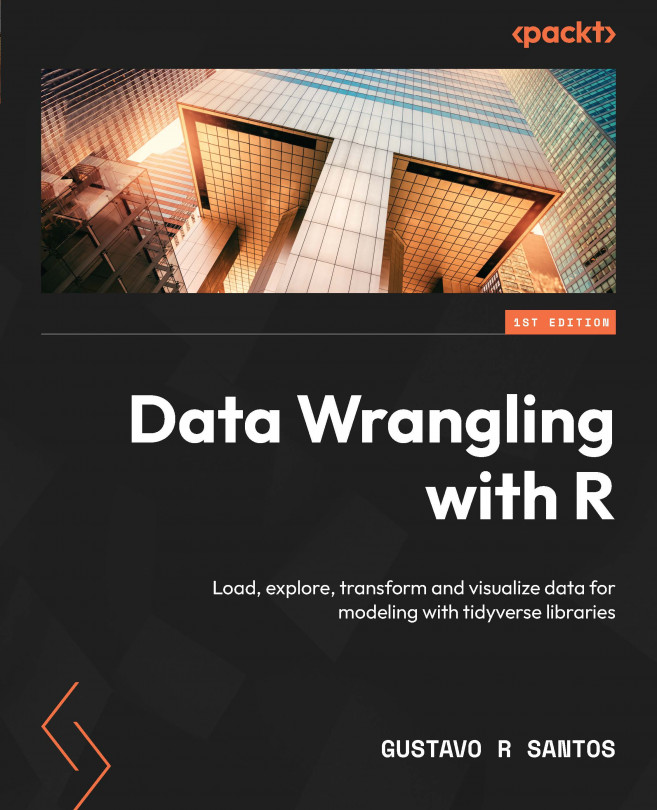Transformations with Tidyverse Libraries
The journey through data wrangling is still at its core. We have just finished studying the major transformations from the perspective of the built-in functions of base R and counting on the support of data.table library.
We saw how easy it was to reach the solution for some of those transformations, without needing to load extra libraries. However, as the problems get more complicated, the basic functions will not be able to provide a sufficiently clean and fast solution. The code will get busier and will probably underperform as the size of the dataset increases. For complex cases, there are several libraries built for R language that can help us to get through most problems with better performance and clean code. If you are interested in comparison times between base R, data.table, and tidyverse, refer to this page (https://tinyurl.com/2udfcvx2), where the author compares the most common tasks using the three libraries.
Speaking of...