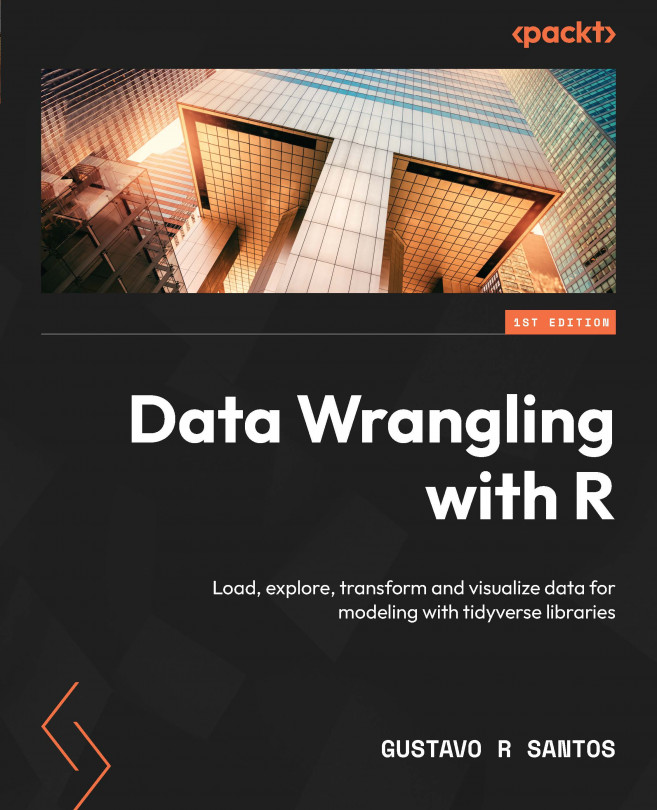Enhanced Visualizations with ggplot2
Data visualization is an art. Choosing the right graphic type, the right x and y variables, and the right colors, shapes, and titles can be challenging. We must be careful not to make our graphic too crowded with information or too lacking in information.
Sometimes, it is necessary to add other resources to the plot that will help us to deliver the right message, or at least to make it easier for the audience to understand. This is when additions such as facet grids, interactivity, and maps can be helpful.
In this chapter, we will go over some of these additional elements that can improve the readability or the interpretivity of a graphic. We will start with the facet grids, one of the grammatical elements that we still haven’t covered; then, we move forward to study 3D plots and when to use them. After that, we will learn about map plots, a valuable tool to have these days, as the world is more connected every day. And finally, there...