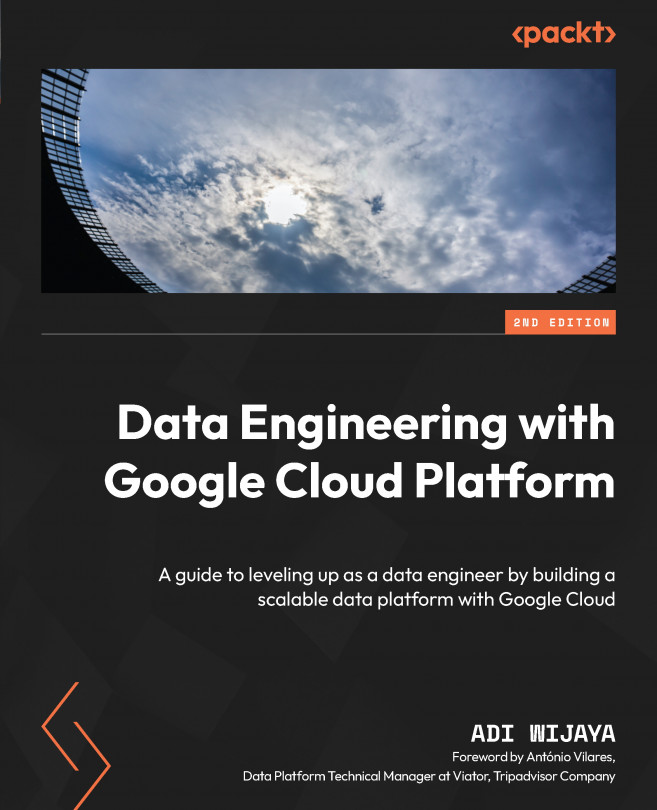Visualizing Data to Make Data-Driven Decisions with Looker Studio
Visualizing data helps business stakeholders concentrate on important KPIs and empowers them to make data-driven decisions. Data engineers need to analyze the underlying structure of the data and curate custom reporting layers on top to enable the development of dashboards and reports.
In this chapter, we will discuss the dashboarding product Looker Studio in detail, which can be leveraged to visualize data coming from different sources, including BigQuery, to build compelling reports. On top of that, we will learn what a data engineer should see from a data visualization point of view.
At a high level, here is a list of content that will be covered in this chapter:
- Unlocking the power of your data with Looker Studio
- From data to metrics in minutes with an illustrative use case
- Understanding how Looker Studio can impact the cost of BigQuery
- Creating Materialized Views and understanding how BI...