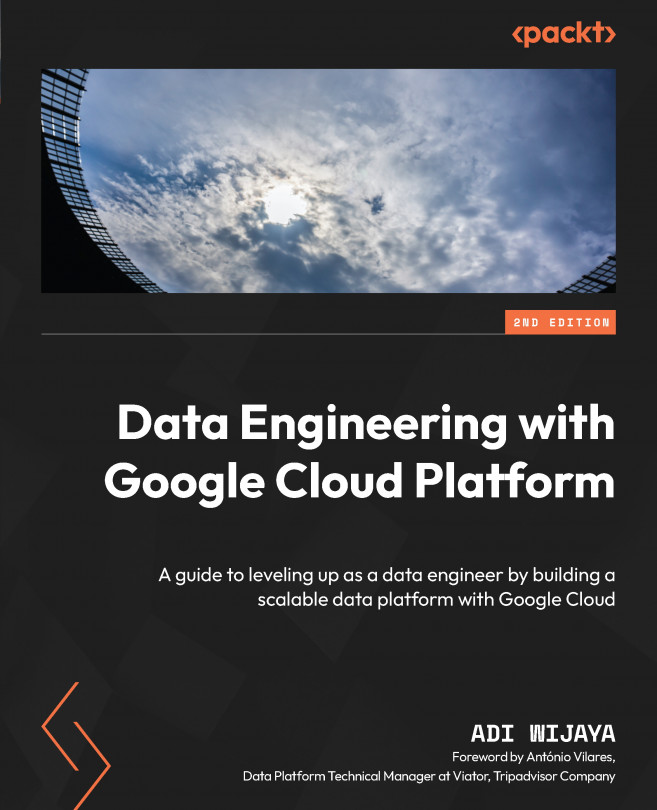Exercise – leveraging pre-built GCP models as a service
In this exercise, we will use a GCP service called Google Cloud Vision. Google Cloud Vision is one of many pre-built models in GCP. In pre-built models, we only need to call the API from our application. This means that we don’t need to create an ML model.
In this exercise, we will create a Python application that can read an image with handwritten text and convert it into a Python string.
The following are the steps for this exercise:
- Upload the image to a GCS bucket.
- Install the required Python packages.
- Create a detect text function in Python.
Let’s start by uploading the image.
Uploading the image to a GCS bucket
In the GCS console, go to the bucket that you created in the previous chapters. For example, my bucket is wired-apex-392509-data-bucket.
Inside the bucket, create a new folder called chapter-8. This is an example from my console: