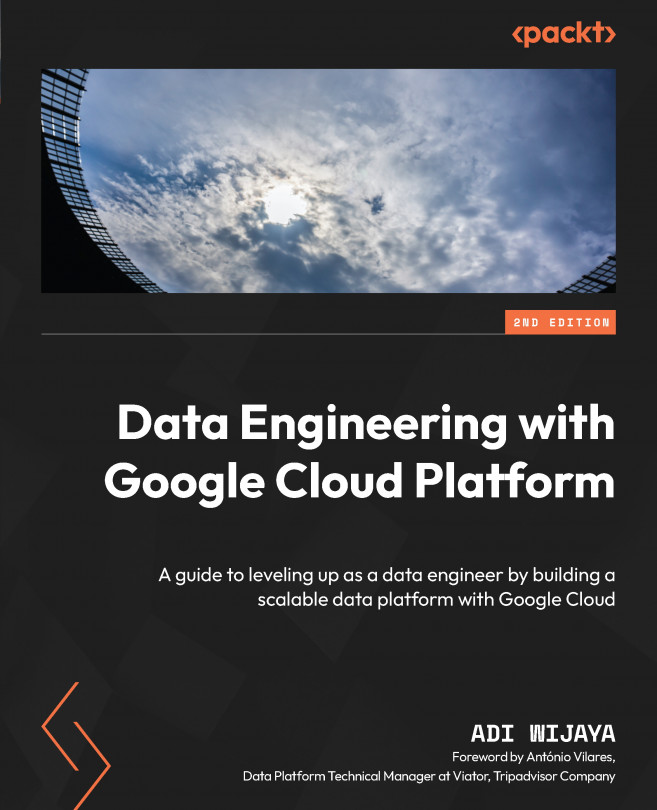User and Project Management in GCP
In this chapter, we will learn how to design and structure users and projects in Google Cloud Platform (GCP). By understanding user and project management in GCP, you will learn how to turn a development solution into a production-ready one.
In a production-ready solution, it’s very important to manage security by only allowing access to the right users. However, to do it efficiently, we need to understand the principle and strategy.
Managing production-ready solutions is almost impossible without understanding how a GCP project works. Understanding how to design GCP projects is another important aspect of an efficient solution.
In addition, this chapter will also include an example approach to provision GCP’s services automatically using an infrastructure-building tool, Terraform.
Specifically, in this chapter, we will cover the following topics:
- Understanding Identity and Access Management (IAM) in GCP
- Planning...