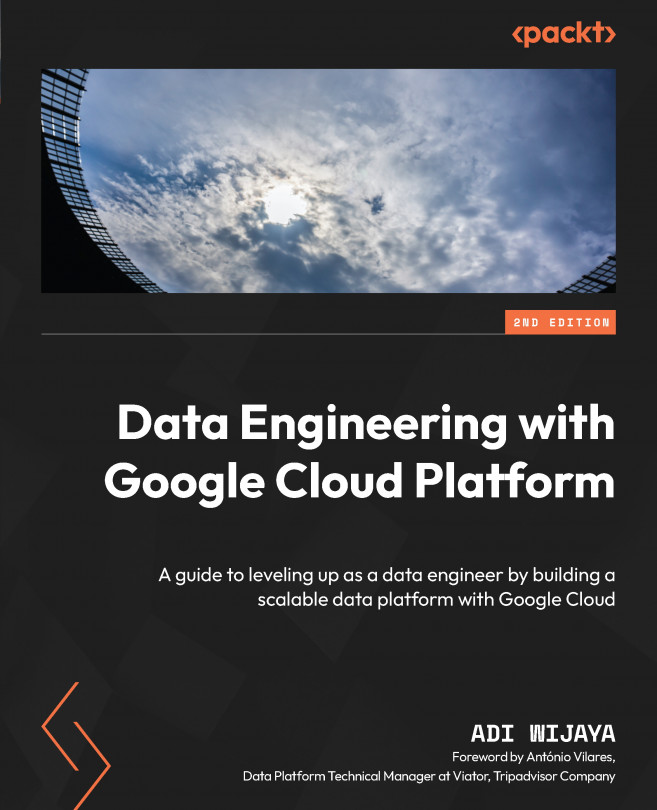Building a Data Warehouse in BigQuery
The power of a data warehouse is that organizations can combine multiple sources of information into a single place that becomes a single source of truth. The dream of data analytics is the time when every single business aspect of an organization relies on data. That condition can be met when all business decision-makers know how to access data, trust the data, and can make decisions based on it.
Unfortunately, most of the time, dreams are far removed from reality. There are many challenges along the way. Based on my experience, there are three main challenges – technology bottlenecks, data consistency, and the ability to serve multiple business purposes.
The preceding challenges are natural when we build a data warehouse. They’re not limited to certain technologies and organizations. In this chapter, we will learn about those challenges through two hands-on scenarios. We will mainly use BigQuery as the GCP data warehouse cloud...