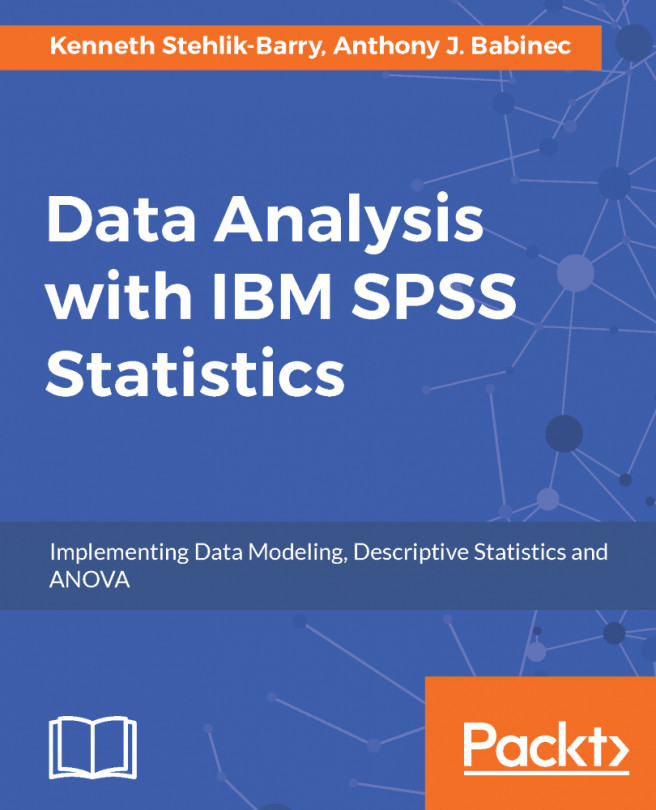Prior to beginning analysis, it is essential to assess the data in terms of its quality and potential to yield insights. This is done initially by examining individual fields within the data and cross-checking key elements to determine the integrity of the data. This chapter will cover techniques that you can employ to establish the foundation for subsequent investigation of patterns. It will also help to introduce several of the most basic features of the SPSS Statistics software that you will make use of regularly. We will cover the following procedures in this chapter:
- Descriptives
- Frequencies
- Explore