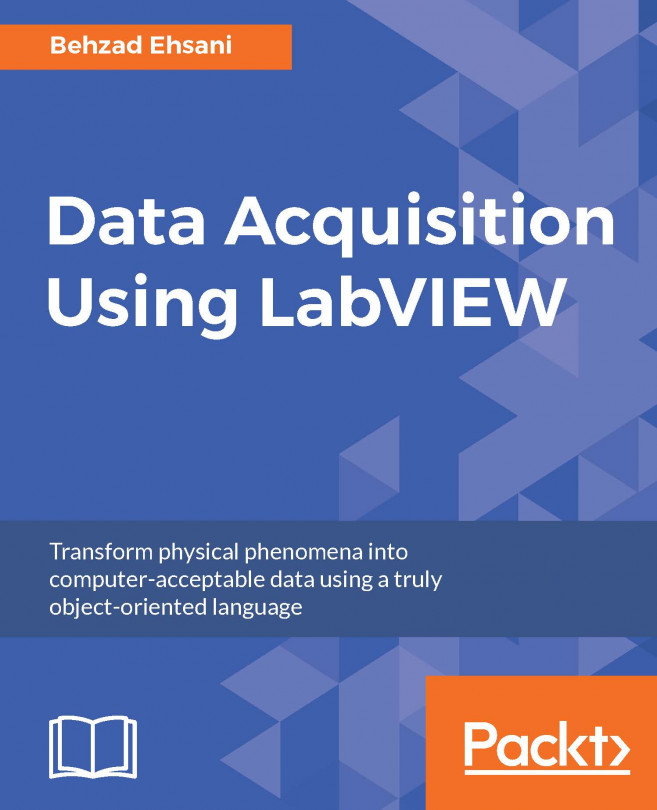Before we start on the main topic, a few words of caution are necessary. Any work we do starts with electricity, and in particular, a power supply. I do realize I have mentioned power supplies in passing in such sentences as "set power supply to such and such volts....". But it suddenly dawned on me that (maybe it is because I have several power supplies scattered around my lab) power supplies deserve much more attention than I have given them so far. Choosing the correct power supply obviously depends on the range of use it will be used for (and of the cores of your budget). But just knowing this fact is not enough. Power supplies are used in two main categories: in a rack with several instruments in which they are set once, and not so often a technician or an engineer checks them as needed, the law requires that all instruments should be calibrated by independent companies once a year. This case mostly applies to factories. The other way...
You're reading from Data Acquisition Using LabVIEW
I have always assumed that mentioning to adults "follow safety measures at all times" is somewhat condescending. Until one power supply blew up a few centimetres from my face. I was lucky that I did not get seriously hurt. But I have been in a laser lab where a technician did not use proper goggles and lost one of her eyes permanently.
So, use extra caution when working, building, or modifying a power supply to fit your exact project.
I suppose it is very obvious that any power supply has one input and one or more outputs. In the US, major appliance power suppliers accommodate for both 110 and 220 volts. Commercial power supplies (depending how much you are willing to pay) also accommodate for variable input and fixed or variable outputs. On a cautious note, newer power supplies automatically detect if the input is 110 or 220 volts. But there are still power supplies that one has to manually select one or another. Most recently, I have seen manual selection of input voltage in desktop computers.
A more correct name for what we are taking about is power adapters. At least we should be able to consider the distinction. Consider an electric iron. Here, the input voltage goes through a fuse and a couple of resistors, but it uses all of 110/ 120.
But an electric clock, digital TVs, and many more appliances use much less than 110/220 volts
In this chapter, we will be talking about hardware made for use with LabVIEW by other companies (and not National Instruments). Almost any reputable company releases LabVIEW Vis with their hardware. Make sure to search for the LabVIEW drive and Vis. Our main component will be a measurement computing DAQ and several boards that are made to do certain specific jobs. We will talk extensively about the DAQ, but these boards I mentioned previously are also very good and better yet at very reasonable prices. They are Chinese made and you can buy some of them on Amazon and many more nice gadgets at https://www.banggood.com. The two products we are going to use are:
E-1608, 16-Bit Multifunction Ethernet DAQ Device

Key highlights:
16-bit high-speed Ethernet device
Sample rates up to 250 kS/s
8 SE/4 DIFF analog inputs
Two 16-bit analog outputs
Eight individually-configurable digital I/O
One 32-bit counter input
Includes a built-in 10/100 BASE-T auto-negotiation, high-speed communication...
Trust me on this, every time you design, build, or make anything, the first and most important thing is to do the simplest test before anything else. This may sound (dare I say) foolish, but in my 35 years of working as a technician in a factory to a few R&D labs from a medical device company to Apple computers (and many other jobs in between), I have never seen a product go straight from design and build to use. What I mean is that if you make a radio, don't try to see if it gets fifty channels, before everything else see if it turns on, just turn it on and off a few times.
Now back to our main topic. I have one or more measurement computing DAQs. Although the main purpose is to use LabVIEW with these devices, first start by installing original software that comes with the device and see if the device is functioning as it should; from the MOST SIMPLE task to putting the device through the most complicated ones for a long period of time. Another point to consider is...
Most designs are now done in a variety of the software that is available for almost any job. But there are occasions that actual electronic components need to go on a breadboard and designs need to be a fine-tuned manually. For the price, this is a good one and mine has been working reliably for a year:

Where else can you get a 1 x MB-102 Solder less Breadboard, 1 x MB-102 power supply plus 65 Breadboard jumper cables, and a nice breadboard? This one connects to a wall socket and supplies 3 to 5 volts to both sides of a breadboard. This makes working on the breadboard very easy as far as having access to power.
E-1608 - 16-Bit multifunction Ethernet DAQ device
As the name suggests, E-1608 is the Ethernet counter part of a USB-1608G device. Software installation of E1608 is also a bit non-conventional. The software is divided into several pieces and it has to answer yes or no to the question of do you want to install this...
I suppose I have listed many shortcomings of MC DAQ and Universal Libraries since my point of view is LabVIEW and non-National Instruments can and would do the job. But in fact, MC with its own software, DAQami and DASYLab, and DAQ hardware will be useful to many engineers and technicians.
I have not had the chance to use DAQAmi, but it appears to be a very powerful software.
 © 2016 Packt Publishing Limited All Rights Reserved
© 2016 Packt Publishing Limited All Rights Reserved