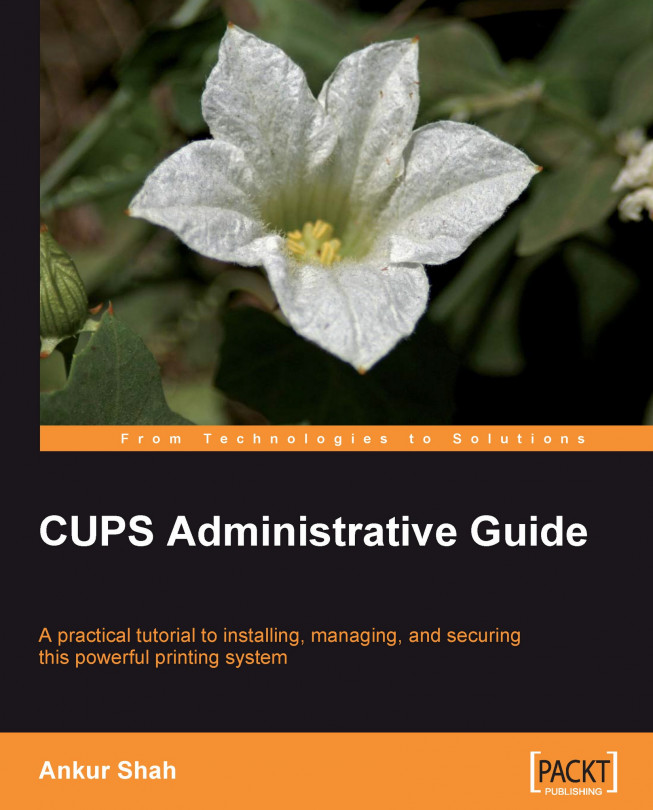The Common UNIX Printing System (CUPS) that is provided under the GNU General Public License (GPL) and GNU Library General Public License (LGPL), Version 2, allows you to print from applications such as the web browser. CUPS uses the Internet Printing Protocol (IPP) for managing print jobs, print queues, and it adds network printer browsing and PostScript Printer Description-based printing options. CUPS was first developed by Easy Software Products, but it is currently owned and maintained by Apple Inc.
CUPS converts the page descriptions produced by your application (put a paragraph here, draw a line there, and so forth) into something your printer can understand, and then sends the information to the printer for printing.
Now, since every printer manufacturer does things differently, printing can be very complicated. CUPS does its best to hide this from you and your application so that you can concentrate more on printing and less on how to print. Generally, the only time you need to know anything about your printer is when you use it for the first time, and even then, CUPS can often figure things out on its own.
Chapter 1 covers the history of UNIX printing systems which includes traditional printing systems such as Berkeley printing system and System V printing System. We will also cover how CUPS evolves as a printing system, along with the architecture of CUPS.
Chapter 2 checks the pre-requisites for downloading and installing CUPS software. It also includes restarting CUPS service and accessing it via web interface.
Chapter 3 discusses the printer drivers that CUPS supports. We will also see how to manage printers and jobs using the Command-Line Tool (lpadmin) and the Web GUI Interface. This will include how to add, modify, delete, stop, and share printers, setting up options on printers, and how to cancel, move, restart jobs, and so on.
Chapter 4 looks at how to group multiple printers (printer classes), and how to manage them using the command-line tool and the web interface as in the previous chapter.
Chapter 5 covers the topic of system requirements for a CUPS print server. This chapter mainly discusses the server configuration file cupsd.conf and its directives, and the configuration files for printers (printers.conf), and classes (classes.conf).
Chapter 6 looks at setting up a client on various platforms such as UNIX/Linux, Windows, and Mac OS X using protocols such as LPD (Line Printer Demon), IPP (Internet Printing Protocol), and SMB (Server Message Block). It also has a section on how to use printer setups along with other printing systems.
Chapter 7 covers how we set up quotas on all CUPS users using the command-line tool, and an overview of the page_log file. This chapter also covers other accounting tools that can work with CUPS. Here, we discuss PyKota in detail.
Chapter 8 looks at monitoring CUPS using the lpstat command, and has an overview of the access_log and the error_log files. We will also see how Simple Network Management Protocol (SNMP) helps CUPS discover the printer and help other networking tools such as Cacti in managing printers.
Chapter 9covers an overview of how CUPS recognizes different file formats with the help of the mime.types file. This chapter also covers how CUPS uses various filters to convert one file format into another specified in the mime.convs file.
Chapter 10 looks at how TCP/IP printers can be managed. This will also cover the support of encryption and various authentication methods such as basic, digest, and Kerberos. This chapter will also cover the topic on a possible Denial of Service (DoS) that can occur in CUPS.
To get the most from this book you will need a copy of the CUPS server software and one or more PCs on which to install it. You will need the ability to run UNIX/Linux commands to install the software. You will need a printer with drivers for that printer.
Printers in CUPS can be managed either via a command line or a web interface. This web interface can work on almost any web browser including Firefox, Safari, or the Internet Explorer. Here it is assumed that the reader has a basic knowledge of using the browser software. Since CUPS can also work across a local network/the Internet, you will need a network/Internet and a separate client PC, if you want to use this feature.
In this book, you will find a number of styles of text that distinguish between different kinds of information. Here are some examples of these styles, and an explanation of their meaning.
Code words in text are shown as follows: "We can include other contexts through the use of the include directive."
A block of code will be set as follows:
<interfaces> <lan> <ipaddr>192.168.1.251</ipaddr> <subnet>24</subnet> <gateway>192.168.1.254</gateway>
Any command-line input and output is written as follows:
Apr 1 11:06:00 kernel: real memory = 268435456 (256 MB)
Apr 1 11:06:00 kernel: avail memory = 252907520 (241 MB)
New terms and important words are introduced in a bold-type font. Words that you see on the screen, in menus or dialog boxes for example, appear in our text like this: "clicking the Next button moves you to the next screen".
Feedback from our readers is always welcome. Let us know what you think about this book, what you liked or may have disliked. Reader feedback is important for us to develop titles that you really get the most out of.
To send us general feedback, simply drop an email to <feedback@packtpub.com>, making sure to mention the book title in the subject of your message.
If there is a book that you need and would like to see us publish, please send us a note in the SUGGEST A TITLE form on www.packtpub.com or email <suggest@packtpub.com>.
If there is a topic that you have expertise in and you are interested in either writing or contributing to a book, see our author guide on www.packtpub.com/authors.
Now that you are the proud owner of a Packt book, we have a number of things to help you to get the most from your purchase.
Although we have taken every care to ensure the accuracy of our contents, mistakes do happen. If you find a mistake in one of our books—maybe a mistake in text or code—we would be grateful if you would report this to us. By doing this you can save other readers from frustration, and help to improve subsequent versions of this book. If you find any errata, report them by visiting http://www.packtpub.com/support, selecting your book, clicking on the let us know link, and entering the details of your errata. Once your errata are verified, your submission will be accepted and the errata added to the list of existing errata. The existing errata can be viewed by selecting your title from http://www.packtpub.com/support.
Piracy of copyright material on the Internet is an ongoing problem across all media. At Packt, we take the protection of our copyright and licenses very seriously. If you come across any illegal copies of our works in any form on the Internet, please provide the location address or website name immediately so we can pursue a remedy.
Please contact us at <copyright@packtpub.com> with a link to the suspected pirated material.
We appreciate your help in protecting our authors, and our ability to bring you valuable content.
You can contact us at <questions@packtpub.com> if you are having a problem with some aspect of the book, and we will do our best to address it.