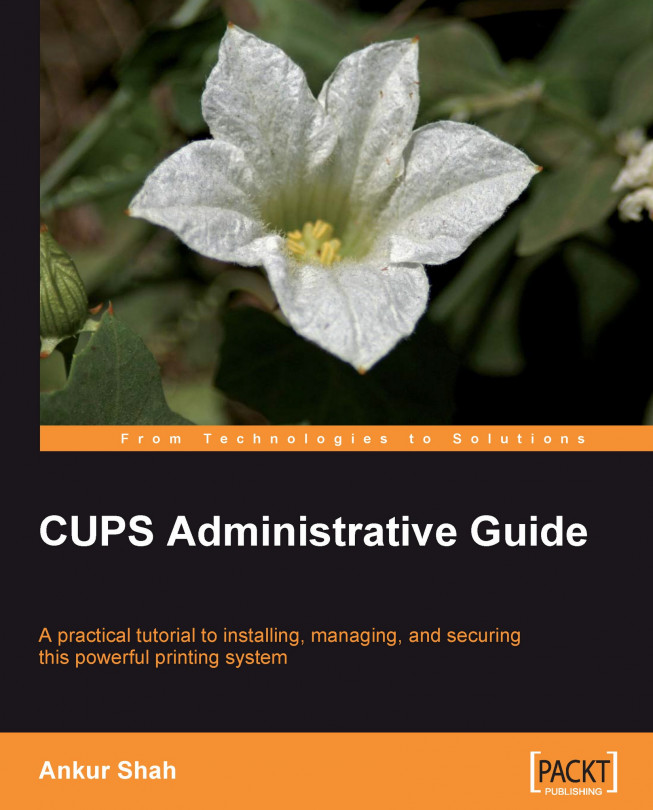Today, most of the UNIX and Linux systems come with the CUPS printing system. CUPS is supported by Caldera, Debian, Conectiva, easyLinux, HP-UX, IRIX, Linux Mandrake, Peanut, Red Hat, Solaris, SusE, Tru64, UNIX, TurboLinux, and AIX. Of these, Conectiva, easyLinux, Linux Mandrake, and Peanut use CUPS as their primary printing system.
This chapter describes how to compile and install CUPS on your system from the source code.
Today, most of the UNIX and Linux distributions install CUPS by default. CUPS requires ANSI-compliant C and C++ compilers, a Make program and Bourne shell. The GNU compiler tools also work well with CUPS.
CUPS has been tested with GNU Make as well as the other Make programs shipped by Compaq, HP, SGI, and Sun. BSD users should use GNU make (gmake). The latest version of CUPS can be downloaded from http://www.cups.org/software.php. The current stable version of CUPS is 1.3.8.
Apart from these tools, we also require...