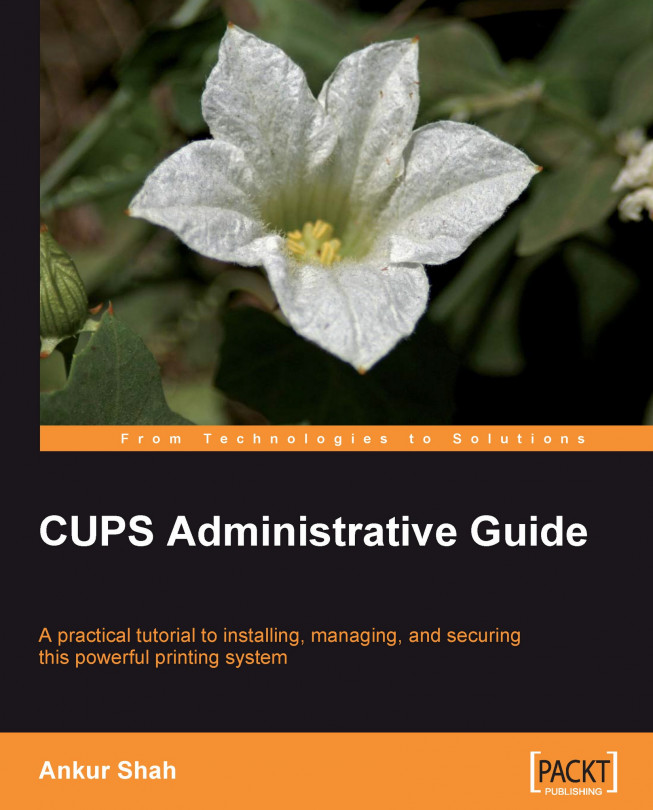The Common UNIX Printing System (CUPS) is actually a printer management tool, and thus monitoring CUPS always remains a very essential activity to to make the best use of the resources available. Monitoring CUPS will allow us to take action quickly should something go wrong.
The lpstat command displays the status of the CUPS service, printers, classes, and jobs. It supports a number of options. If the command is used without any options, it displays the job queues for the current user:
$lpstat
cupstest-3 kajol 8192 Tue Aug 05 13:24:43 2008
cupstest-4 kajol 8192 Tue Aug 05 13:25:34 2008
To check whether the CUPS server is running, use the -r option.
$lpstat -r
scheduler is running
$lpstat -d
system default destination: cupsclass
The above command gives information about the default destination printer or class. The output following the command shows that the default destination of the system is cupsclass.
$lpstat -c cupsclass
This shows the...