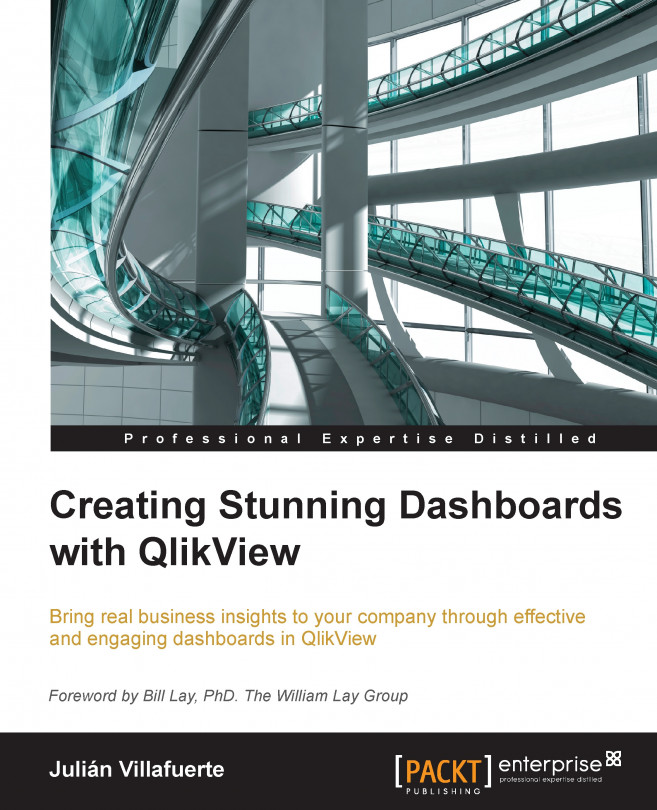So far, we have stated that all best practices are references that should be taken with a grain of salt. Well, this one is not: you should always let the user clearly see the current selections. QlikView dashboards tend to be very interactive due to the associative model. If your users lose visibility of which filters are applied, they can get wrong impressions and the decisions derived from them will be skewed. There are multiple ways to let the users know which selections are currently applied:
Current selection box: The most common and practical way to visualize selections is to add a current selection box. Although it takes some space, it is a great method to manage the filters due to the Clear and Dropdown Select options.
All the filters are visible: If your dashboard has few filters (and they are all visible), you can afford to omit the current selection box. Just beware of the selections made in other tabs as they may go unnoticed while returning to the dashboard...