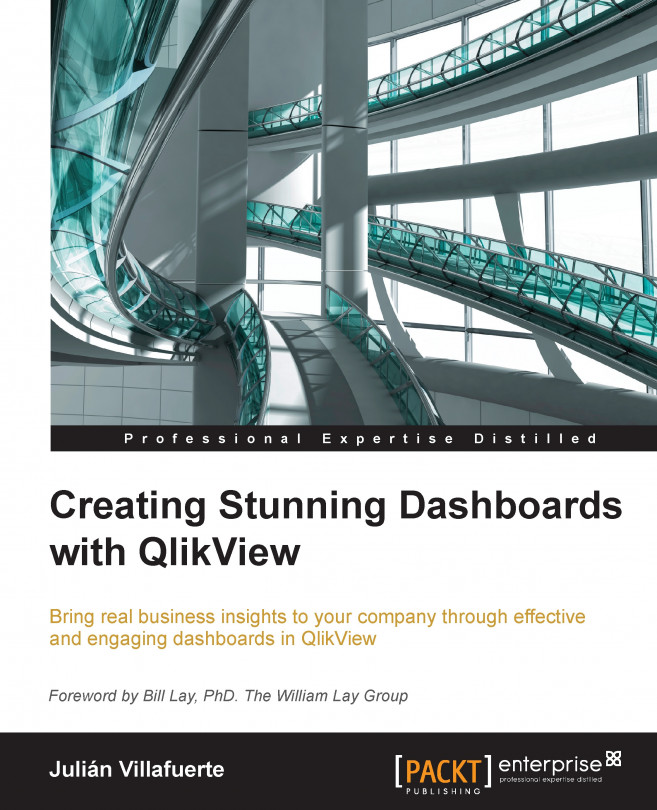Even though dashboard design is not exactly a one fits all kind of thing, having a library of useful components to reuse in your new dashboards can save you a lot of time. After all, there's no need to reinvent the wheel every time you start a new project.
Though most developers already have some sort of base file to work with, it is a good idea to invest some time in creating a robust set of templates for your apps. This effort can be as general or specific as your context requires. If you are a member of a well-established QlikView team, it can be as simple as copying some files from a server onto your computer. In contrast, if you are a consultant or need to be prepared to face difficult situations, this toolkit will surely need to be "harder, better, faster, and stronger". The main elements to take into account in this regard are:
The folder structure
QVD generators and auxiliary files
Variables
Images and backgrounds
Objects and expressions
This...