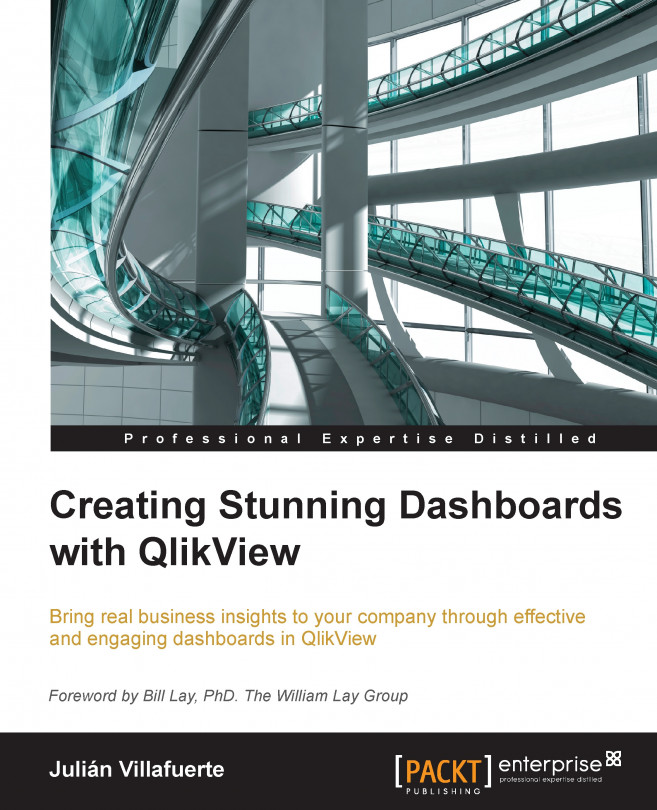Index
A
- ad hoc table
- creating / Ad hoc analysis
- area infographic
- about / Area infographics
- ARGB function
- about / Variance highlight
- Alpha parameter / Handling colors with variables
- Auto-Minimize feature / Showing and hiding objects
- auxiliary labels
- about / Text objects
B
- backgrounds
- building / Backgrounds
- backgrounds, dashboard style
- about / Backgrounds
- bar charts
- about / Bar charts
- key points / Bar charts
- bar heat map
- about / Bar heat map
- creating / Bar heat map
- button / Icons, symbols, and buttons
- buttons
- about / Text objects
C
- charts
- embedding / Embedding charts
- structure / Structure
- orientation / Chart orientation
- axes, formatting / Formatting chart axes
- forced zero axis / Forced zero axis
- selections, disabling / Unwanted selections
- with limited dimensions / Limited dimensions and scroll bars
- with scroll bars / Limited dimensions and scroll bars
- stacked representations / To stack or not to stack
- classic perspectives, modifying / Changing the classic perspectives
- pie charts / Defending the indefensible – pie charts
- special icons, using / Special icons
- coloring / Let the color talk
- legends / Legen… wait for it… dary
- labeling / Legen… wait for it… dary
- labeling, best practices / Labeling best practices
- charts, tips
- twin bar chart / Twin bar chart
- completion chart / Completion chart
- dot plot / Dot plot
- waterfall chart / Waterfall chart
- control chart / Control chart
- slope chart / Slope chart
- variance highlight / Variance highlight
- line charts / Line styles
- bar heat map / Bar heat map
- Color Detector
- about / Colors
- color highlight
- about / Color highlight
- color palettes / Color palettes
- colors, dashboard style
- about / Colors
- neutralizing / Colors
- color wheel simulators
- about / Colors
- reference link / Colors
- combo charts
- about / Combo charts
- completion chart
- about / Completion chart
- creating / Completion chart
- containers / Showing and hiding objects
- control chart
- about / Control chart
- creating / Control chart
- cover pages
- about / Text objects
- cross tables
- about / Tables
- crusted line chart
- about / Crusted line chart
- current selections
- about / Current selections
D
- DAR methodology
- about / Layout and distribution
- dashboards / Layout and distribution
- analysis / Layout and distribution
- reports / Layout and distribution
- dashboard
- enhancing / More than simple labels
- dashboard cover
- about / The dashboard cover
- testing / Dashboard testing
- dashboard design, best practices
- about / Dashboard design best practices
- Gestalt principles / Gestalt principles
- context, giving to data / Giving context to the data
- Data-Ink Ratio / Data-Ink Ratio
- chart junk, avoiding / Avoiding chart junk
- balance / Balance
- excessive precision / Excessive precision
- 3-D charts / 3-D charts
- sorting / Sorting
- alignment / Alignment and distribution
- distribution / Alignment and distribution
- animations / Animations
- scroll bars, avoiding / Avoid scroll bars
- consistency / Consistency
- white space / White space
- makeup, applying / Applying makeup
- meaningless variety / Meaningless variety
- best chart types, selecting / Choosing your weapon
- level of accuracy / Level of accuracy
- type of analysis / Types of analysis
- bar charts / Bar charts
- dot plots / Dot plots
- line charts / Line charts
- stacked area charts / Stacked area charts
- combo charts / Combo charts
- slope charts / Slope charts
- radar charts / Radar charts
- pie charts / Pie charts
- other area charts / Other area charts
- stacked bar charts / Stacked bar charts
- scatter plots / Scatter plots
- tables / Tables
- gauges / Gauges and other forms of display for KPIs
- forms of display, for KPIs / Gauges and other forms of display for KPIs
- other representations / Other representations
- dashboards
- about / Dashboards in perspective
- role, in organization / Dashboards in perspective
- audience, defining / Step 1 – define your audience
- business need, spotting / Step 2 – spot the business need
- KPI, selecting / Step 3 – choose the right KPIs
- data sources, obtaining / Step 4 – get to know your data sources
- story, creating / Step 5 – tell a story
- process, building / Step 6 – enjoy the process
- dashboards, creating
- considerations / Creating the perfect dashboard
- exaggeration, avoiding / Don't overdo it
- simplicity / Embrace simplicity
- timely feedback, obtaining / Timely feedback
- dashboard style
- defining / Dashboard style
- document style / Document style
- fonts / Fonts
- colors / Colors
- backgrounds / Backgrounds
- design resolution / Design resolution
- Data-Ink Ratio
- about / Data-Ink Ratio
- data sources
- type, assessing / Step 4 – get to know your data sources
- connection, assessing / Step 4 – get to know your data sources
- ownership, assessing / Step 4 – get to know your data sources
- reliability, assessing / Step 4 – get to know your data sources
- volume, assessing / Step 4 – get to know your data sources
- update frequency, assessing / Step 4 – get to know your data sources
- exploring / Step 4 – get to know your data sources
- design resolution, dashboard style
- about / Design resolution
- distribution
- about / Layout and distribution
- document style, dashboard style
- simplified / Document style
- advanced / Document style
- dot plot
- about / Dot plot
- creating / Dot plot
- dot plots
- about / Dot plots
- benefits / Dot plots
- dryicons
- URL / Icons, symbols, and buttons
E
- expression attributes, tables
- about / Expression attributes
- Custom Format Cell / Custom Format Cell
- extensions
- about / Extensions
F
- Favorites bar
- about / Design resolution
- filter panes
- about / Filter panes
- filter presentation
- about / Filter presentation
- list box / Filter presentation
- multi box / Filter presentation
- search object / Filter presentation
- folder structure
- about / Folder structure
- fonts, dashboard style
- about / Fonts
- frames
- about / Text objects
G
- gauges
- about / Gauges, gauges, gauges!
- general navigation
- about / General navigation
- tab row / Tab row
- objects, displaying / Showing and hiding objects
- objects, hiding / Showing and hiding objects
- logos / Logos
- geographic representations
- about / Geographic representations
- Gestalt principles
- about / Gestalt principles
- proximity / Gestalt principles
- similarity / Gestalt principles
- enclosure / Gestalt principles
- closure / Gestalt principles
- continuity / Gestalt principles
- connection / Gestalt principles
- Google Search bar
- about / Design resolution
H
- handcrafted dashboards
- about / Handcrafted dashboards
- heat map
- about / Heat maps
- hidden Filter Pane
- about / Hidden Filter Pane
- hierarchies
- creating / Creating hierarchies
- histograms
- about / Histograms
I
- iconfinder
- URL / Icons, symbols, and buttons
- icons
- about / Text objects
- images
- about / Text objects
- loading, to QlikView / Loading images to QlikView
- independent blogs / Keeping in shape
K
- Key Performance Indicator (KPI)
- about / Step 3 – choose the right KPIs
- selecting / Step 3 – choose the right KPIs
- metrics, selecting / Metrics that matter
- KPI display
- about / Text objects
- creating / Interactive KPI display
- KPIs
- displaying / Displaying KPIs
L
- layout
- about / Layout and distribution
- linear gauges
- about / Linear gauges
- creating / Linear gauges
- line charts
- about / Line charts, Line styles
- advantages / Line charts
- styles / Line styles
- creating / Line styles
- list box / Filter presentation
- logos
- about / Logos
M
- mini bar chart
- about / Mini bar charts
- creating / Mini bar charts
- minimalistic tables
- about / Minimalistic tables
- multi box / Filter presentation
N
- Non-Data-Ink
- about / Data-Ink Ratio
O
- object repository / The object repository
- object visibility / Showing and hiding objects
- overlapping objects
- about / Overlapping objects
- range chart / Range charts
- overlapping charts / Overlapping charts – other examples
- crusted line chart / Crusted line chart
- pie gauge / Pie gauge
- area infographic / Area infographics
P
- Pareto Analysis
- about / Accumulation
- pie charts
- about / Pie charts, Defending the indefensible – pie charts
- key points / Pie charts
- pie gauge
- about / Pie gauge
- pivot table (chart object)
- about / Tables
- popups
- about / Text objects
- post rollout, steps
- maintenance / Dashboard testing, Maintenance
- about / After the rollout
- new application, promoting / Sell it!
- dashboard navigation course / Dashboard navigation course
- practical flow chart guide
- reference link / Other representations
- pre rollout, steps
- about / Before the rollout
- move/size objects, allowing / Locking objects
- application datasheet / The application datasheet
- in-chart help / In-chart help
- dashboard cover / The dashboard cover
- documentation / Documentation and backups
- backups / Documentation and backups
Q
- Qlik
- demo download, URL / Backgrounds
- other platforms / Keeping in shape
- Qlik Community
- about / Backgrounds
- QlikView
- images, loading to / Loading images to QlikView
- URL / Keeping in shape
- QlikView Dashboard Design
- app performance / Dashboard testing
- usability tests / Dashboard testing
- number validation / Dashboard testing
- QlikView Design
- commandments / The 10 commandments of QlikView design
- QlikView Developer Toolkit
- about / Backgrounds
- quintessential
- about / Pie charts
- quirky tables
- about / Quirky tables
R
- radar charts
- about / Radar charts
- range chart
- about / Range charts
- relative paths
- about / Icons and images
S
- scatter plots
- about / Scatter plots, Scatter plots
- key points / Scatter plots
- chart, creating / Scatter plots
- chart, reading / How to read this chart
- scripts
- opening / Opening and closing scripts
- closing / Opening and closing scripts
- search object / Filter presentation
- selection prerequisites
- about / Selection prerequisites
- shadows
- about / Text objects
- slope chart
- about / Slope chart
- creating / Slope chart
- slope charts
- key points / Slope charts
- sparklines
- about / Sparklines
- creating / Sparklines
- stacked area charts
- about / Stacked area charts
- stacked bar charts
- about / Stacked bar charts
- straight table (chart object)
- about / Tables
- subroutines
- about / Subroutines
- StoreQVD / Subroutines
- ImageBundleLoad / Subroutines
- LoadVariables / Subroutines
- switches
- creating / Creating switches
- symbols / Icons, symbols, and buttons
T
- table box
- about / Tables
- tables
- about / Tables, Tables, Is that a table?
- enhancing / Spicing up tables
- colors, adding / Adding colors
- Visual Cues tab / The visual cues tab
- expression attributes / Expression attributes
- traffic lights / Traffic lights and icons
- icons / Traffic lights and icons
- traffic light gauges / Traffic light gauges
- tips / Tips and tricks – tables
- waffle chart / The waffle chart
- infographics / Table infographics
- heat map / Heat maps
- tab row
- about / Tab row
- text objects
- about / Text objects
- cover pages / Text objects
- images / Text objects
- titles / Text objects
- KPI display / Text objects
- auxiliary labels / Text objects
- icons / Text objects
- shadows / Text objects
- frames / Text objects
- traffic lights / Text objects
- popups / Text objects
- buttons / Text objects
- tips, tables
- minimalistic tables / Minimalistic tables
- spacing / Spacing
- dimensionless tables / Dimensionless tables
- nulls, removing / Removing zeroes and nulls
- zeroes, removing / Removing zeroes and nulls
- stripes / Stripes
- ###### / Leave the hashtags for Twitter
- ad hoc analysis / Ad hoc analysis
- accumulation / Accumulation
- quirky tables / Quirky tables
- functionality, reducing / Reducing functionality
- titles
- about / Text objects
- traffic lights
- about / Text objects
- transparent buttons
- about / Transparent buttons
- twin bar chart
- about / Twin bar chart
- creating / Twin bar chart
U
- unconventional visualizations
- about / Unconventional visualizations
V
- variables
- controlling / Controlling variables
- about / Variables – making your life easier
- formulas / Formulas and Set Analysis
- Set Analysis / Formulas and Set Analysis
- used, for handling colors / Handling colors with variables
- variance highlight
- about / Variance highlight
- visual cues
- about / Other visual cues
W
- waffle chart
- about / The waffle chart
- waterfall chart
- about / Waterfall chart
- creating / Waterfall chart
- bar offset, calculating / Waterfall chart – Vol. 2
- website designing
- reference link / Colors
- white space
- benefits / White space