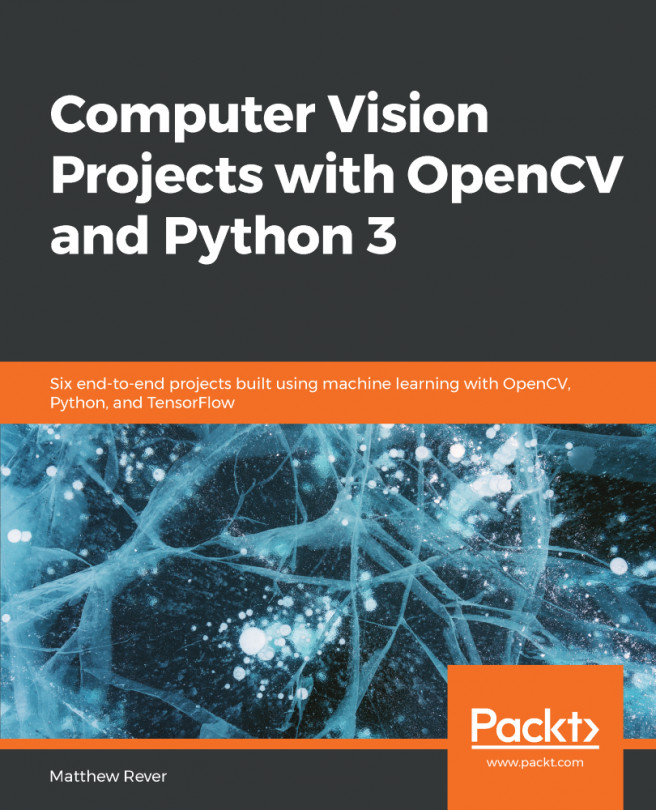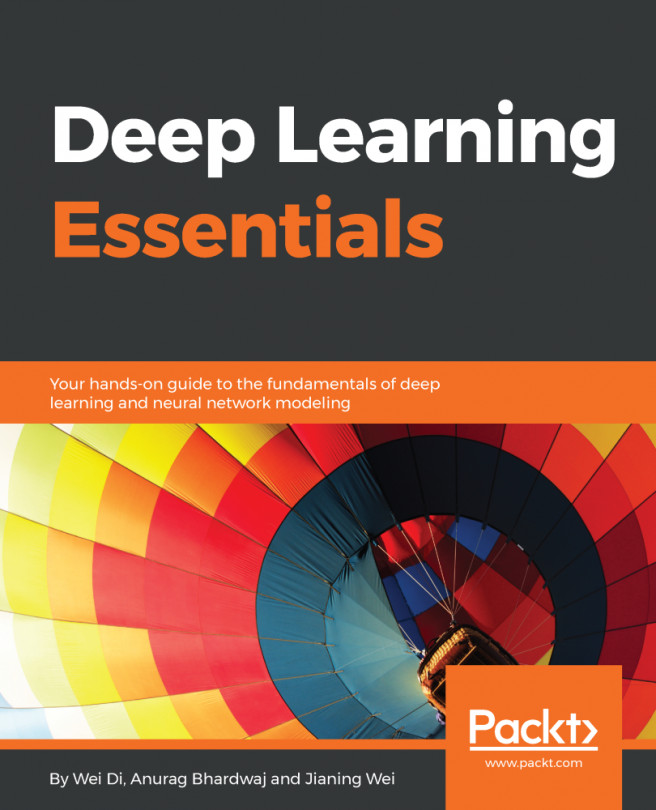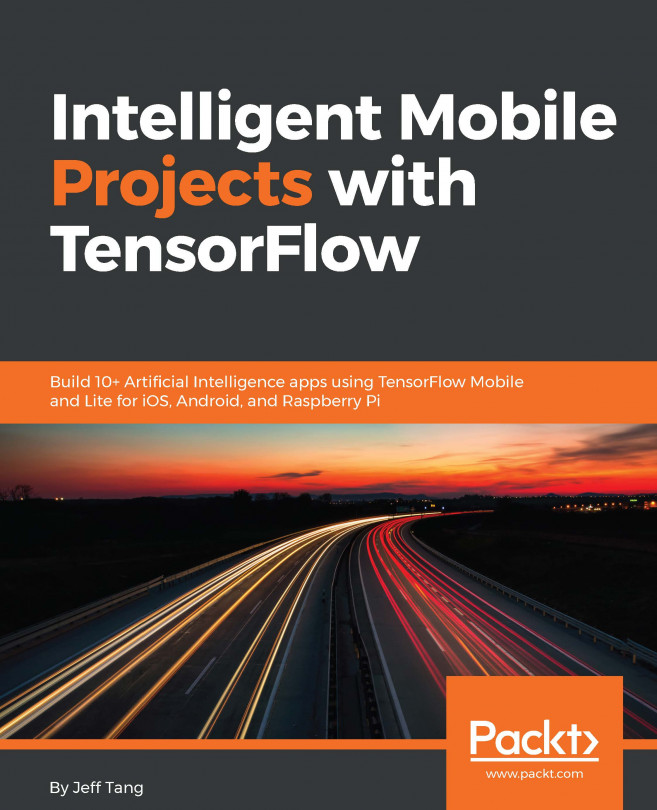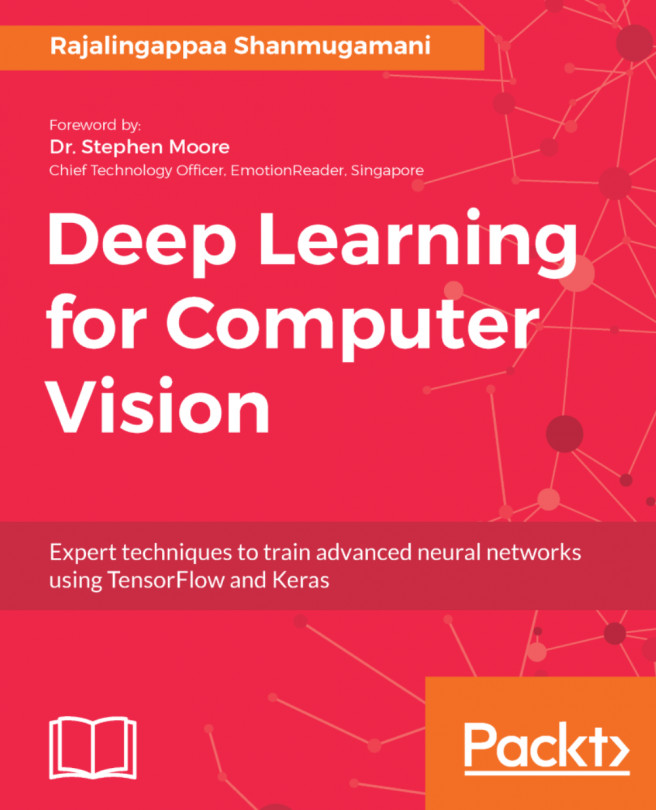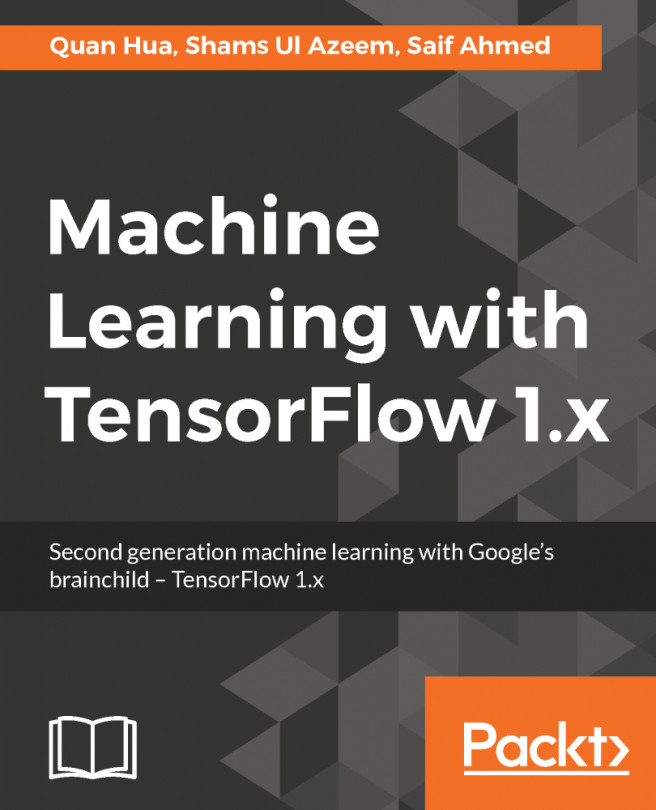In this book, you learn how to leverage the power of Python, OpenCV, and TensorFlow to solve problems in computer vision. Python is the ideal programming language for rapidly prototyping and developing production-grade code for image processing and computer vision, with its robust syntax and wealth of powerful libraries.
This book will be your practical guide to designing and developing production-grade computer vision projects that tackle real-world problems. You will learn how to set up Anaconda Python for the major OSes with cutting-edge third-party libraries for computer vision, and you will learn state-of-the-art techniques of classifying images and finding and identifying humans within videos. You will gain the expertise required to build your own computer vision projects using Python and its associated libraries by the end of this book.