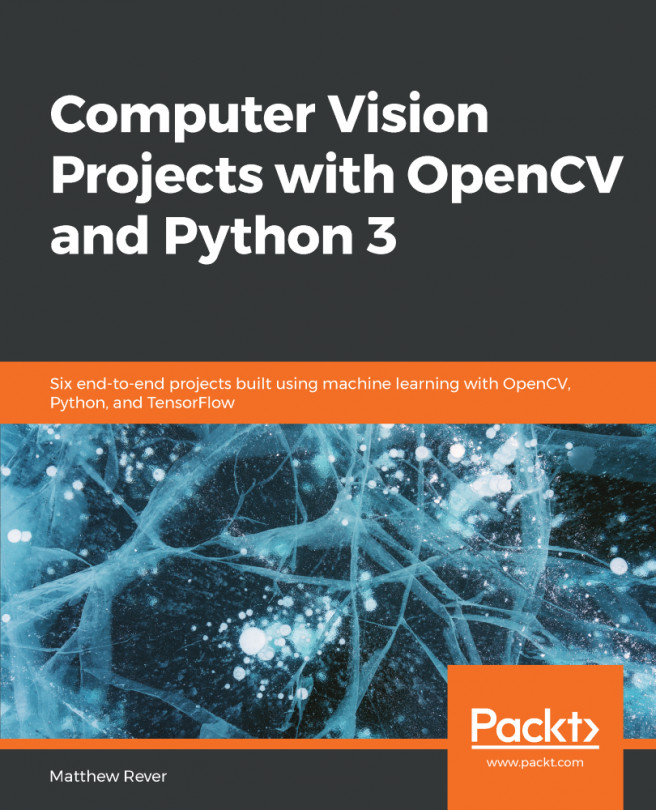In this chapter, we will learn how to classify images using TensorFlow. First, we will use a pre-trained model, and then we'll proceed with training our own model using custom images.
Toward the end of the chapter, we will make use of the GPU to help us speed up our computations.
In this chapter, we will cover the following:
- A deep introduction to TensorFlow
- Using a pre-trained model (Inception) for image classification
- Retraining with our own images
- Speeding up computation with the GPU