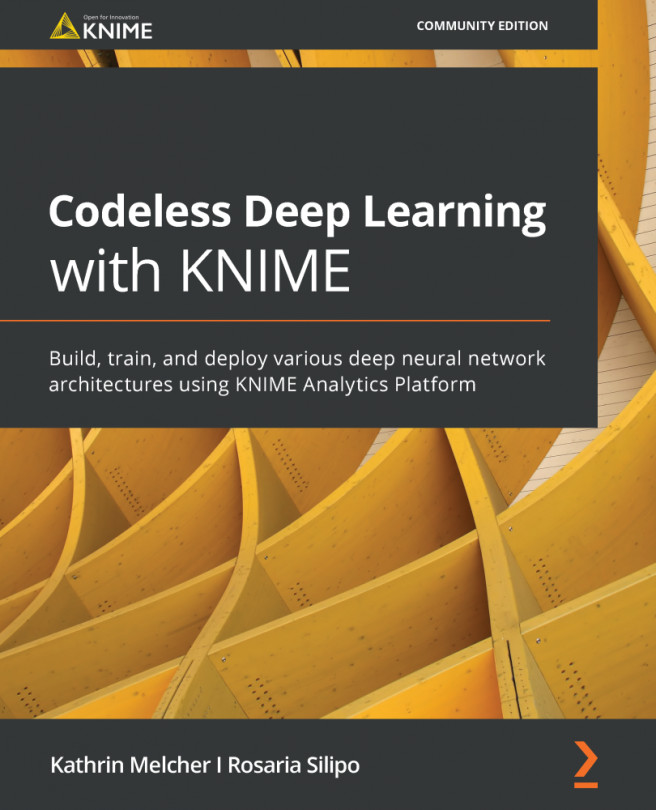Data Types and Conversions
If you inspect any of the output data tables from any of the nodes described previously, you will see a table-like representation of the data. Here, each value is identified via RowID, the identification number for the record, and via a column header, the name of the attribute (Figure 2.6). So, the gender of CustomerKey 11000 is M, as identified via the Gender column header, and the row ID is Row0. In a reader node, the row ID and column header can be generated automatically or assigned from the values in a column or a row in the data.
The following is a screenshot of the data table output by the File Reader node:
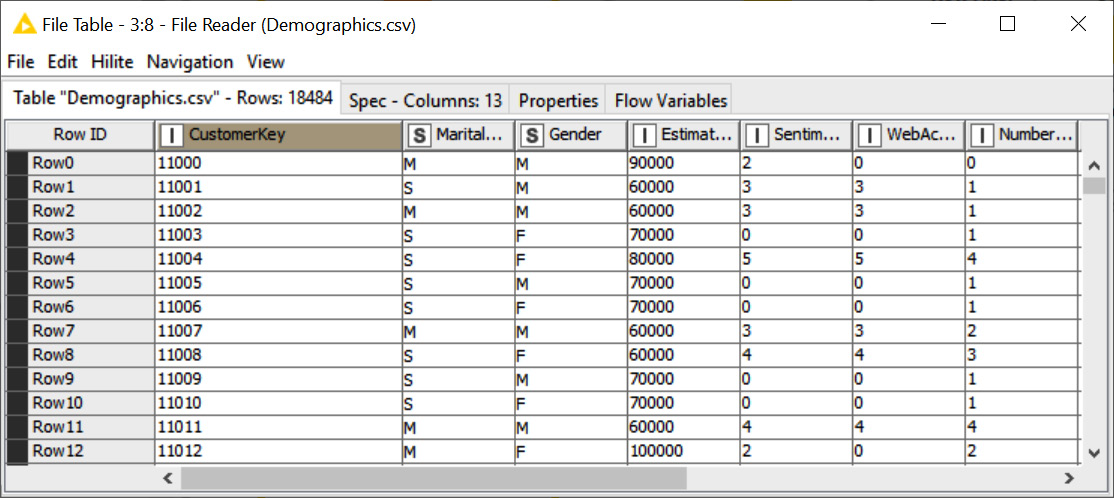
Figure 2.6 – A KNIME data table. Here, a cell is identified via its RowID value and column header
Each data column also has a data type, as you can see in Figure 2.6 from the icons in the column headers. Basic data types are Integer, Double, Boolean (true/false), and String. However, more complex data types...