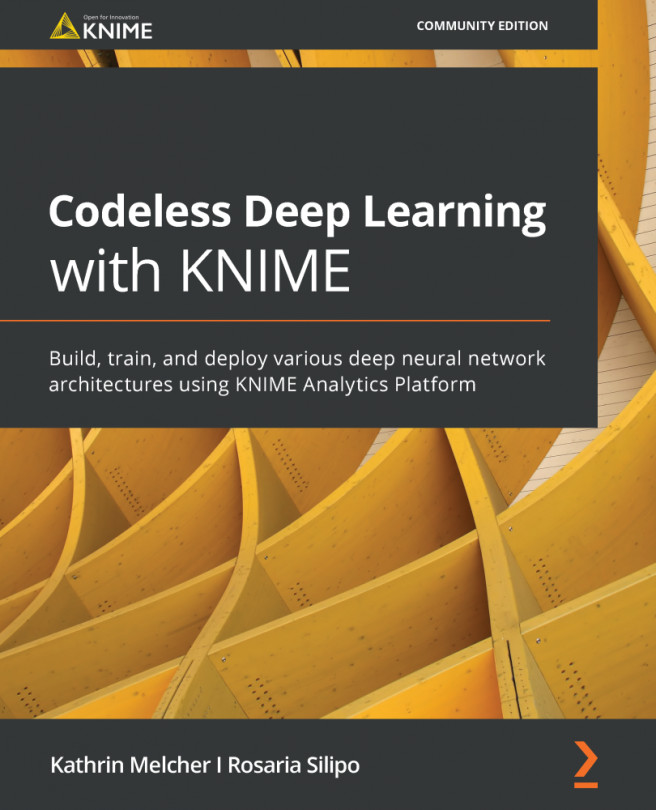Chapter 4: Building and Training a Feedforward Neural Network
In Chapter 3, Getting Started with Neural Networks, you learned the basic theory behind neural networks and deep learning. This chapter sets that knowledge into practice. We will implement two very simple classification examples: a multiclass classification using the iris flower dataset, and a binary classification using the adult dataset, also known as the census income dataset.
These two datasets are quite small and the corresponding classification solutions are also quite simple. A fully connected feedforward network will be sufficient in both examples. However, we decided to show them here as toy examples to describe all of the required steps to build, train, and apply a fully connected feedforward classification network with KNIME Analytics Platform and KNIME Keras Integration.
These steps include commonly used preprocessing techniques, the design of the neural architecture, the setting of the activation functions...