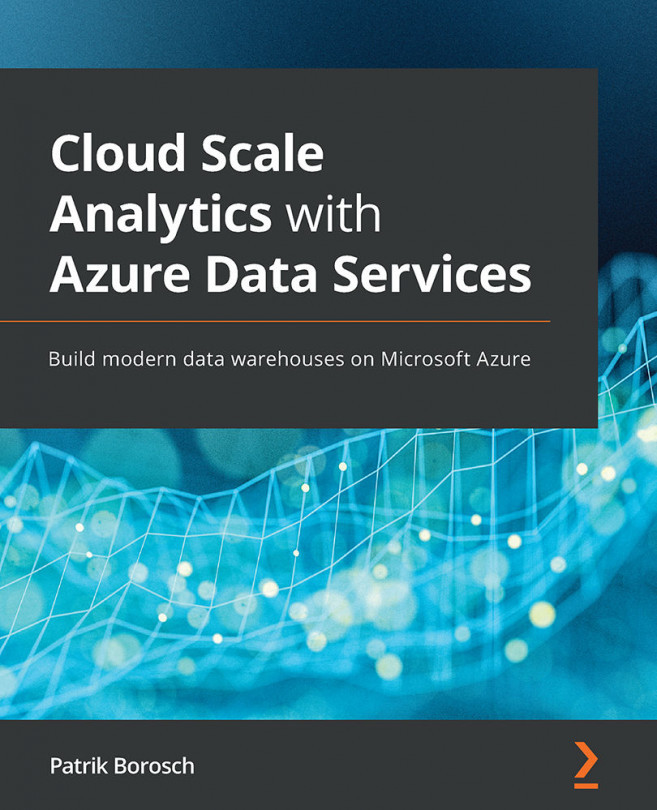Chapter 14: Establishing Data Governance
In the modern data warehouse architecture with its various options to land and store data, you will no longer have the one database where your single version of the truth resides. This will make it more complex to keep track of the content, relationships between entities, and their sensitivity, for example.
Actual regulations such as the General Data Protection Regulation (GDPR) require you to be able to locate your customer data and all the related information in case the customer asks for a report or, more importantly, when the customer requires deletion.
But it's not only regulative requirements that force you to gain insights into your data. By adding more and more different datasets in a more and more diverse business, you will need additional tools – tools that enable you to find your way through your data lake, your data warehouse, and for sure the sources where you extract the data from to create all the analytics...