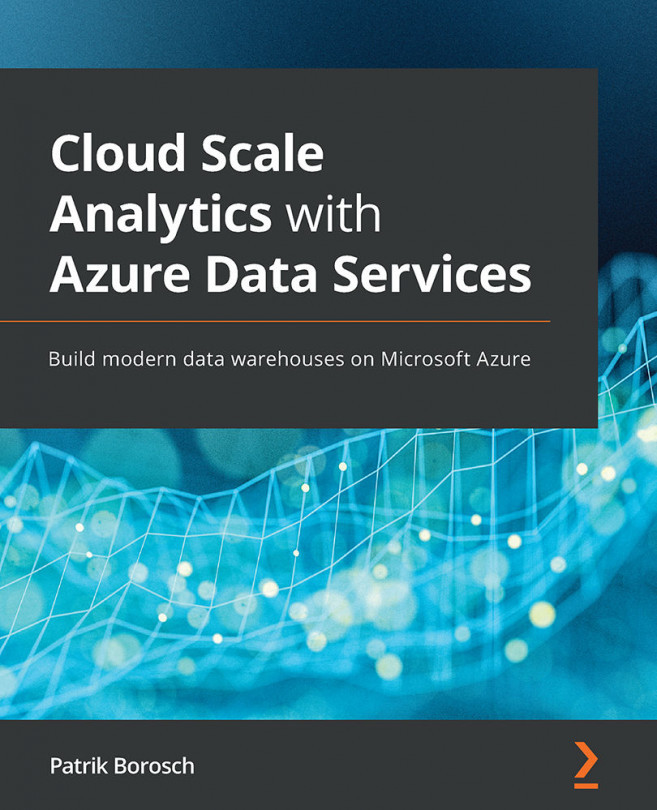Chapter 8: Streaming Data into Your MDWH
More and more analytical projects need to show real-time or near real-time data, that is, data that is coming from online systems such as shops and trading platforms or IoT telemetry. You want to collect and analyze that data maybe even right as it hits your system. IoT data might give you input about the status and potential failure of machines on your shop floor, or you may just seek to display online data of your production. Shop telemetry could inform you about potential customer churn, or trading events might be checked for fraudulent behavior. There are multiple use cases as well as options to implement them on the Microsoft Azure platform.
This chapter will inform you about Azure Stream Analytics (ASA) and the configuration-based approach that this service offers. ASA is a fully managed PaaS component. You will learn how to set up the service and how to connect to sources and targets. You will learn about SQL queries with windowing...