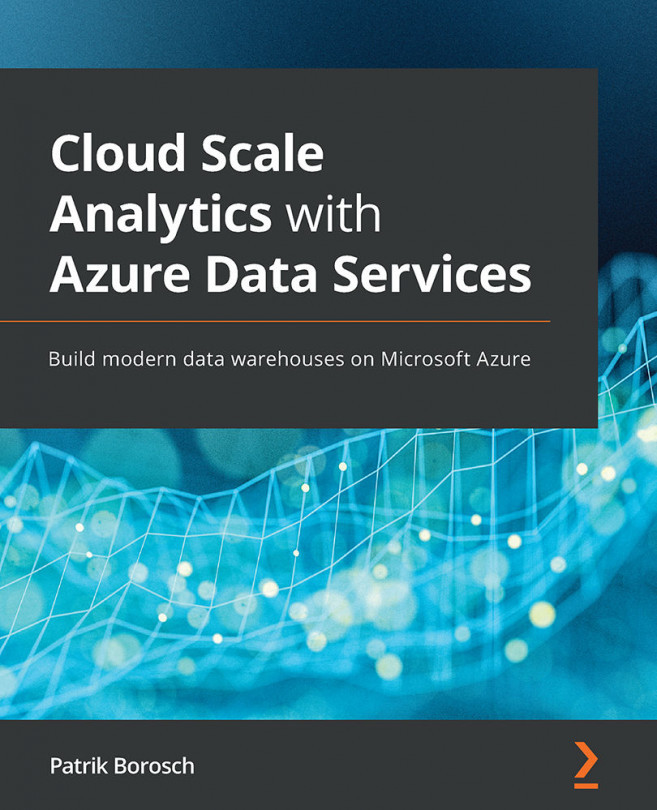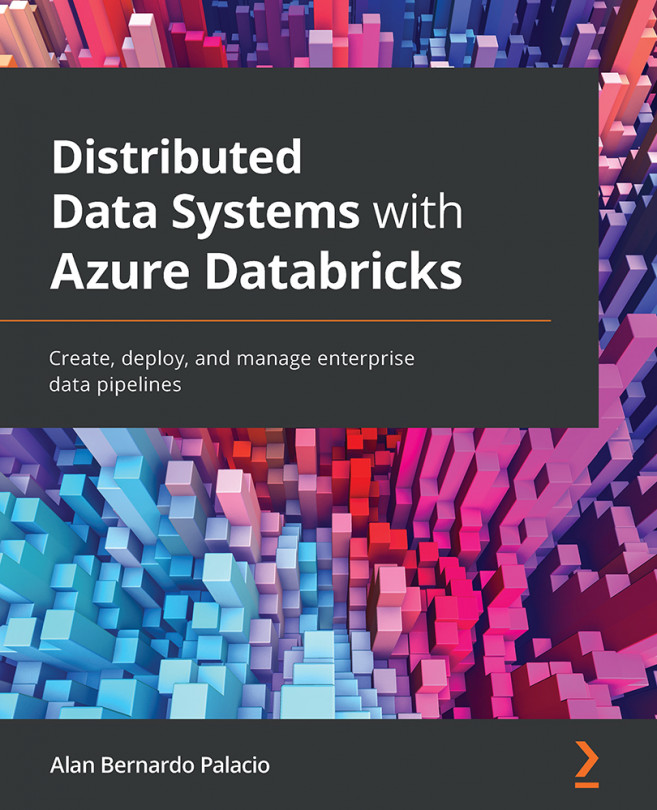Chapter 13: Introducing Industry Data Models
A challenge that you already might have come across when modeling your analytical environment is to create not only the model but also all its details. When you need to integrate data from different source systems, you don't want to forget the necessary details when you create your target model.
There is nothing worse than identifying missing attributes or wrong data types in a target object when you are already two-thirds of the way through your implementation. Adjusting data mappings and cleansing routines and formulas at a late stage in your development process can be a cumbersome situation that slows down your development and extends your delivery time. Industry data models that reflect years of experience and best practices can help you accelerate your development.
This chapter will give you an overview of the industry data models that you can leverage using Microsoft's Common Data Model (CDM). You will discover the...