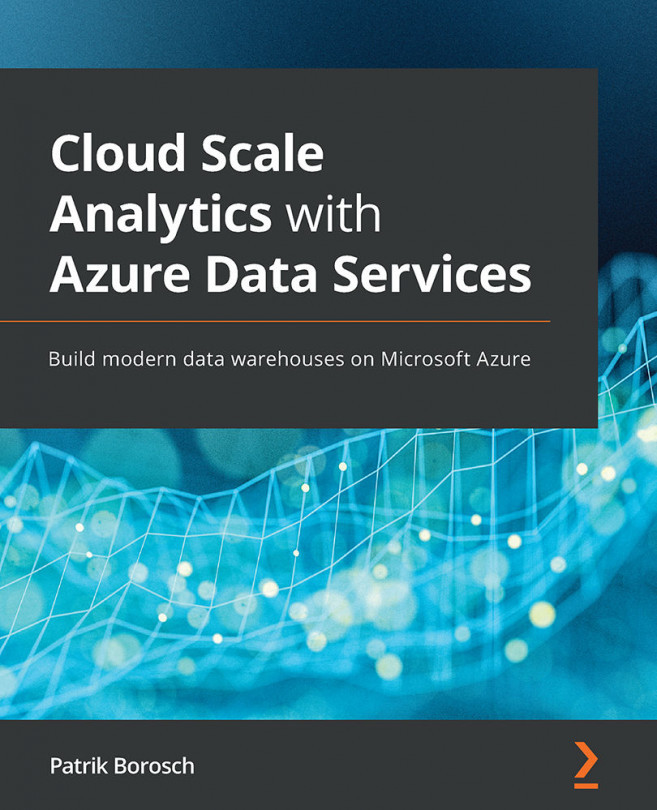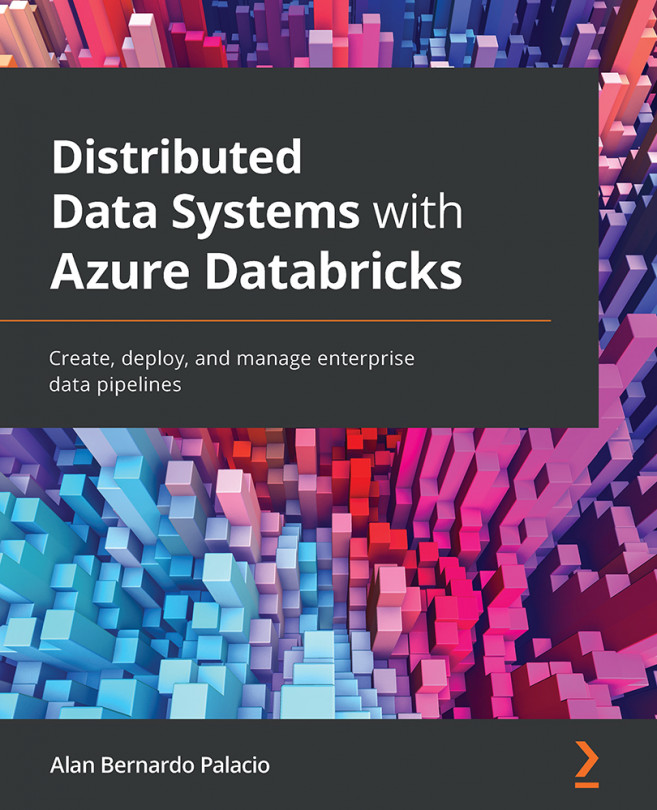Chapter 11: Developing and Maintaining the Presentation Layer
In the previous chapter, Chapter 10, Loading the Presentation Layer, and this one, we investigate how to implement and maintain the Presentation Layer of your Modern Data Warehouse (MDWH).
With all the versatile modules of your modern data estate, you have acquired data, transformed it, and even used advanced analytics to predict behavior based on the data that you have collected.
In this chapter, we will examine how to use Azure Synapse, and particularly Synapse Studio, when you implement your Presentation Layer. You will see how to integrate Azure Synapse with Azure DevOps and how you can automate your deployments. In your role as an MDWH developer, you will also enjoy the developer productivity features that Synapse Studio offers.
You will see how to implement backup and Disaster Recovery (DR) and how you can monitor your Azure Synapse environment.
Finally, you will learn about the two aspects of security...