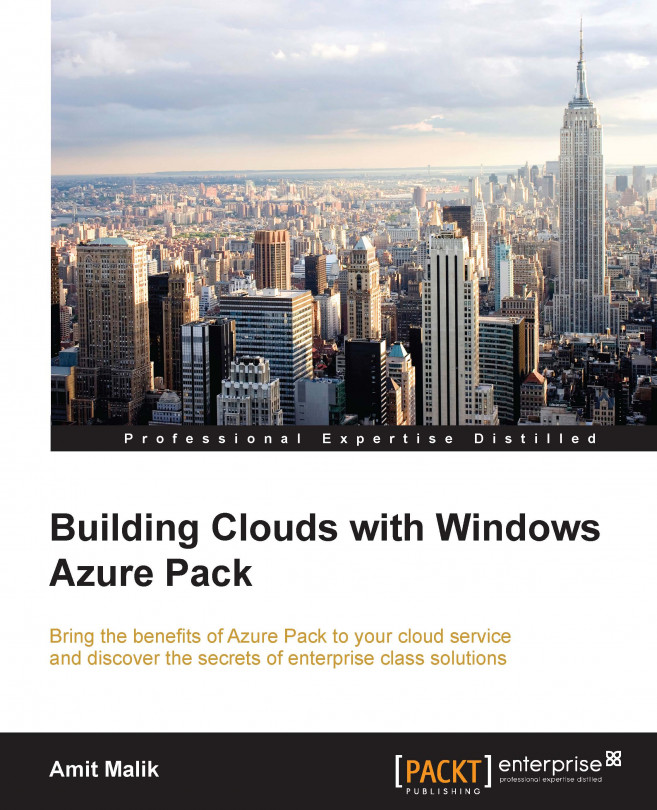Before starting the installation and configuration of WAP websites cloud, there are multiple prerequisites that need to be fulfilled. Let's have a look at them.
All servers designated to host websites cloud components must be running Windows Server 2012 or 2012 R2 operating system. It is recommended to patch the server with latest updates. It is advised to use a clean installation of the operating system.
Enable Windows Remote Management on all servers. Create inbound an access firewall rule for the following services for publisher and front end servers:
File and printer sharing (SMB-In)
Windows Management Instrumentation (WMI-In)
On all the server's user account control must be disabled for remote operations. This can be performed by adding the following registry key. Server must be restarted post adding the following registry key:
reg add HKLM\SOFTWARE\Microsoft\Windows\CurrentVersion\Policies\system /v...