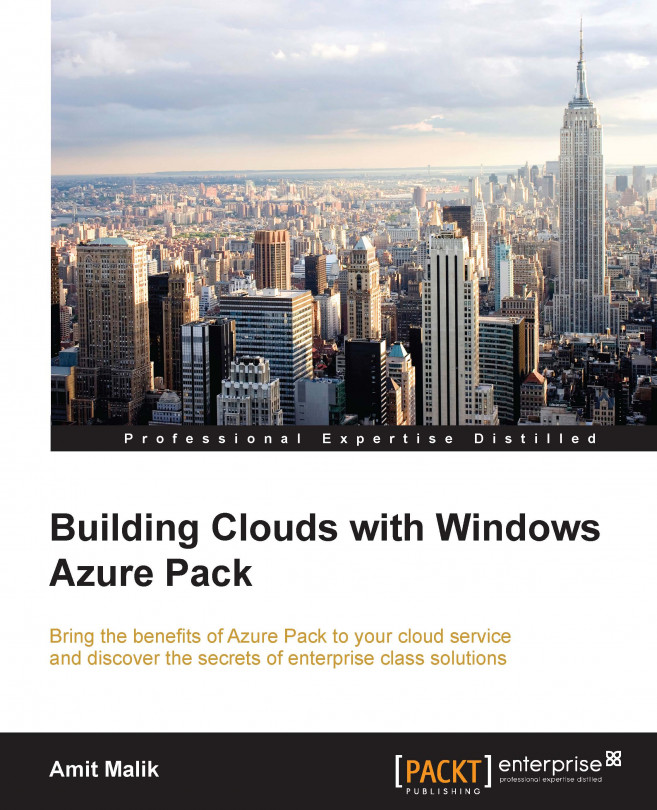In the previous chapter, we covered planning and configuration of Cloud Fabric Infrastructure, which is used to host the Cloud Fabric management and tenant workloads. Moving ahead, in this chapter we shall cover the installation and configuration of Windows Azure Pack websites, APIs, and authentication sites. We shall also cover post deployment steps such as customizing portal names and certificates as per enterprise and service providers' needs.
We will be covering the following topics in this chapter:
Windows Azure Pack deployment model review
Installing and configuring Windows Azure Pack
Installing Windows Azure Pack in a distributed model
Required firewall ports for WAP components
Customizing WAP portals' accessibility and certificates summary
Registering the Service Provider Foundation with WAP