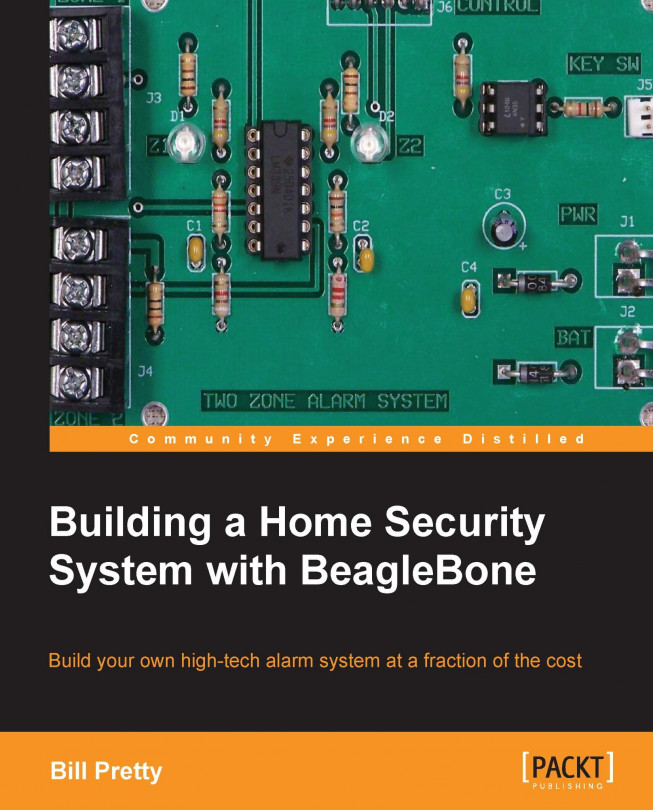Now that we have the firmware installed, it is time to access it using PuTTY. In order to do this, we must first configure PuTTY:
To start PuTTY, select the Session category and set the Connection type to SSH. Enter
/<relay_domain>in Host Name (or IP address) and22in Port. For example, for my relay domain,williamprettysecurity-system1-ssh, the Host Name would be seen as in the following screenshot:
Session category
Select the Connection category and set Seconds between keepalives (0 to turn off) to
5.
Connection category
Check the Disable Nagle's algorithm (TCP_NODELAY option) checkbox. (This will make the connection more responsible.)
Navigate to Connection | Proxy and set Proxy type: to HTTP. Enter
try.yaler.netin Proxy hostname and80in Port.
Proxy page
Navigate to Connection | Data and enter
rootin Auto-login username.
Data page
Select the Session category, enter a name such as
SSH via Yalerin Saved Sessions and click Save.