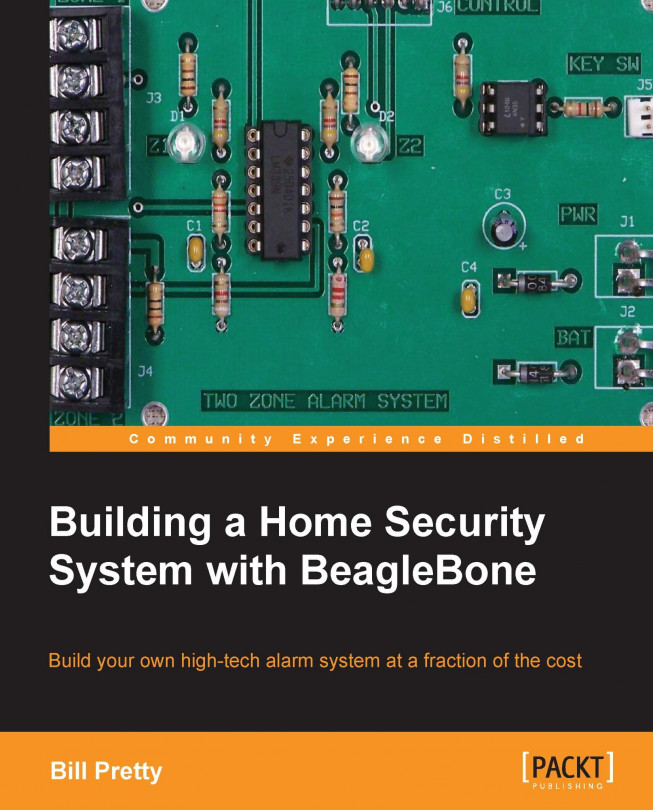In the previous chapter we built the hardware for our alarm system. Now it is time to test the hardware. We will do that by first testing it without the BeagleBone attached. The boards that we built have built-in test LEDs, which will allow us to test the hardware without running any software, or even connecting the hardware to a computer.
You will find this feature handy when you actually install the sensors. You can have a partner-walk-around trip sensors, and open and close windows and doors, all without running any software. Basically, if the zone LED goes on and off when you open and close an alarm circuit, your wiring is good.