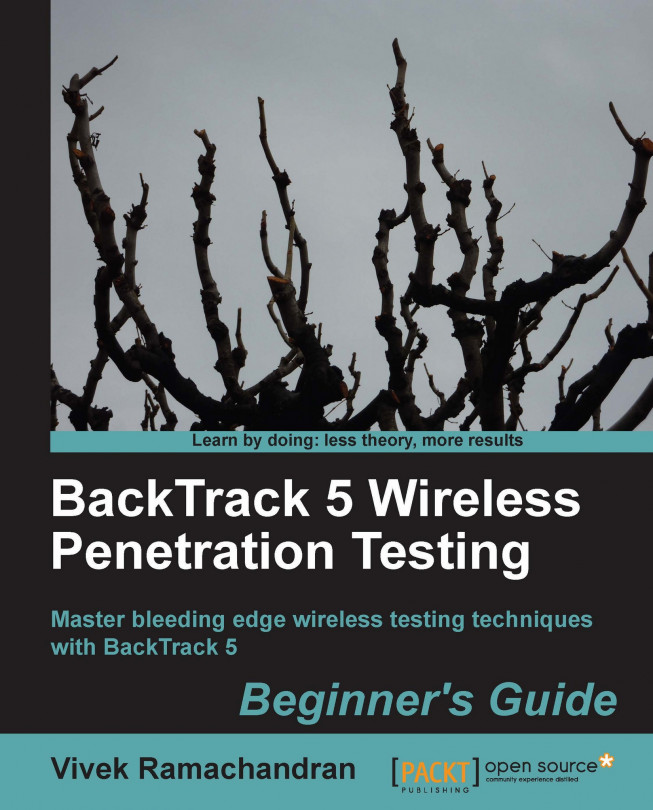Note
"To know your enemy, you must become your enemy."
Sun Tzu, Art of War
As a penetration tester, it is important to know the advanced attacks a hacker could do, even if you might not check or demonstrate them during a penetration test. This chapter is dedicated to how a hacker could conduct advanced attacks using wireless access as the starting point.
In this chapter, we will look at how we can conduct advanced attacks using what we have learned till now. We will primarily focus on Man-in-the-Middle (MITM) attack, which requires a certain amount of skill and practice to conduct successfully. Once we have done this, we will use this MITM attack as a base to conduct more sophisticated attacks such as Eavesdropping and Session Hijacking.
We will cover the following:
Man-in-the-Middle attack
Wireless Eavesdropping using MITM
Session Hijacking using MITM