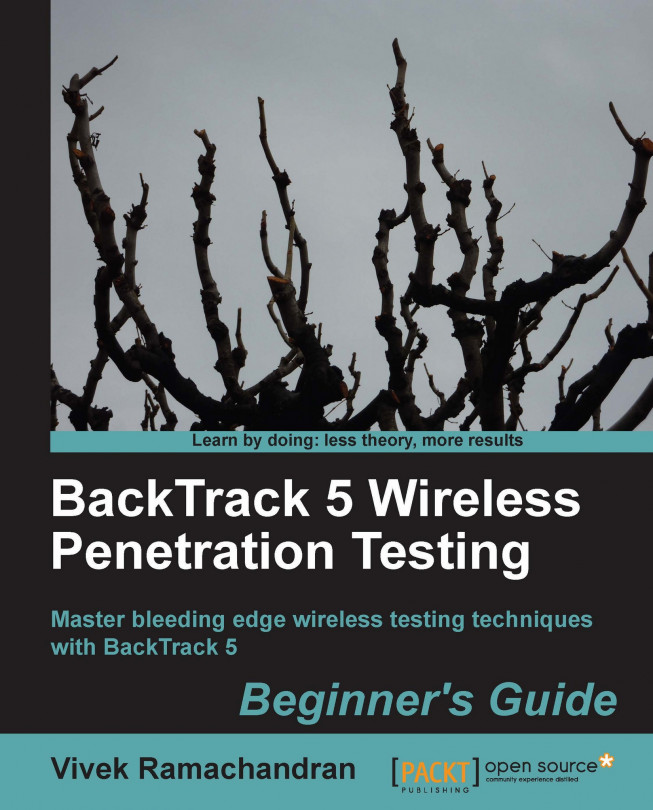BackTrack is relatively simple to install. We will run BackTrack by booting it as a Live DVD and then install it on the hard drive.
Perform the following instructions step-by-step:
Burn the BackTrack ISO (we are using the BackTrack 5 KDE 32-Bit edition) that you have downloaded into a bootable DVD.
Boot the laptop with this DVD and select the option BackTrack Text – Default Boot Text Mode from the boot menu:

If booting was successful then you should see the familiar BackTrack screen:

You can boot into the graphical mode by entering startx on the command prompt. Enjoy the boot music! Once you are in the GUI, your screen should resemble the following:

Now click on the Install BackTrack icon to the top-left of the desktop. This will launch the BackTrack installer as shown next:

This installer is similar to the GUI-based installers of most Linux systems and should be simple to follow. Select the appropriate options in each screen and start the installation process. Once the installation is done, restart the machine as prompted, and remove the DVD.
Once the machine restarts, it will present you with a login screen. Type in the login as "root" and password as "toor". You should now be logged into your installed version of BackTrack. Congratulations!
I will be changing the desktop theme and some settings for this book. Feel free to use your own themes and color settings!
We have successfully installed BackTrack on the laptop! We will use this laptop as the penetration tester's laptop for all other experiments in this book.
We can also install BackTrack within virtualization software such as Virtual Box. For readers who might not want to dedicate a full laptop to BackTrack, this is the best option. The installation process of BackTrack in Virtual Box is exactly the same. The only difference is the pre-setup, which you will have to create in Virtual Box. Have a go at it! You can download Virtual Box from http://www.virtualbox.org.
One of the other ways we can install and use BackTrack is via USB drives. This is particularly useful if you do not want to install on the hard drive but still want to store persistent data on your BackTrack instance, such as scripts and new tools. We would encourage you to try this out as well!