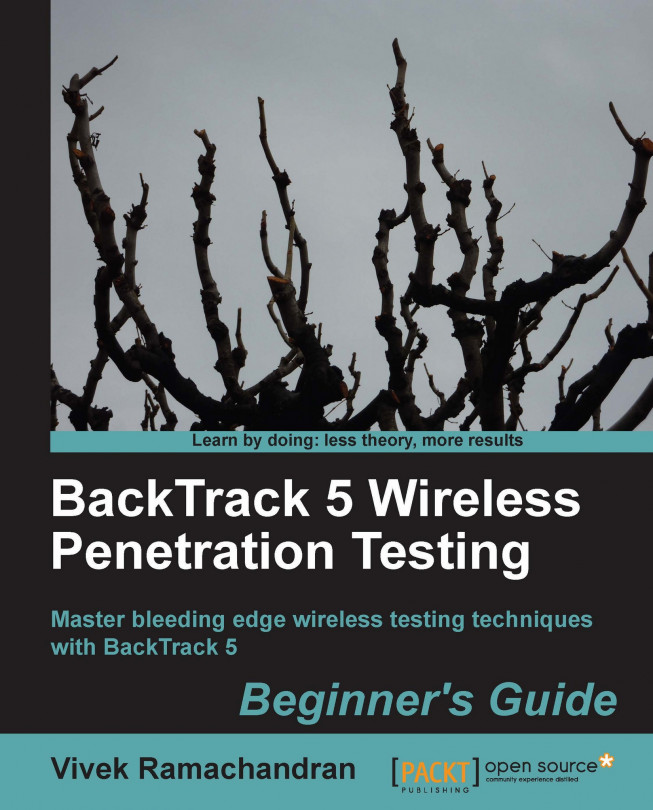Vivek Ramachandran has been working on Wi-Fi security since 2003. He discovered the Caffe Latte attack and also broke WEP Cloaking, a WEP protection schema, publicly in 2007 at DEF CON. In 2011, he was the first to demonstrate how malware could use Wi-Fi to create backdoors, worms, and even botnets. Earlier, Vivek was one of the programmers of the 802.1x protocol and Port Security in Cisco's 6500 Catalyst series of switches, and he was also one of the winners of the Microsoft Security Shootout contest held in India among a reported 65,000 participants. He is best known in the hacker community as the founder of SecurityTube.net, where he routinely posts videos on Wi-Fi security, assembly language, exploitation techniques, and so on. SecurityTube.net receives over 100,000 unique visitors a month. Vivek's work on wireless security has been quoted in BBC Online, InfoWorld, MacWorld, The Register, IT World Canada, and so on. This year, he will speak or train at a number of security conferences, including Blackhat, DEF CON, Hacktivity, 44con, HITB-ML, BruCON Derbycon, Hashdays, SecurityZone, and SecurityByte.