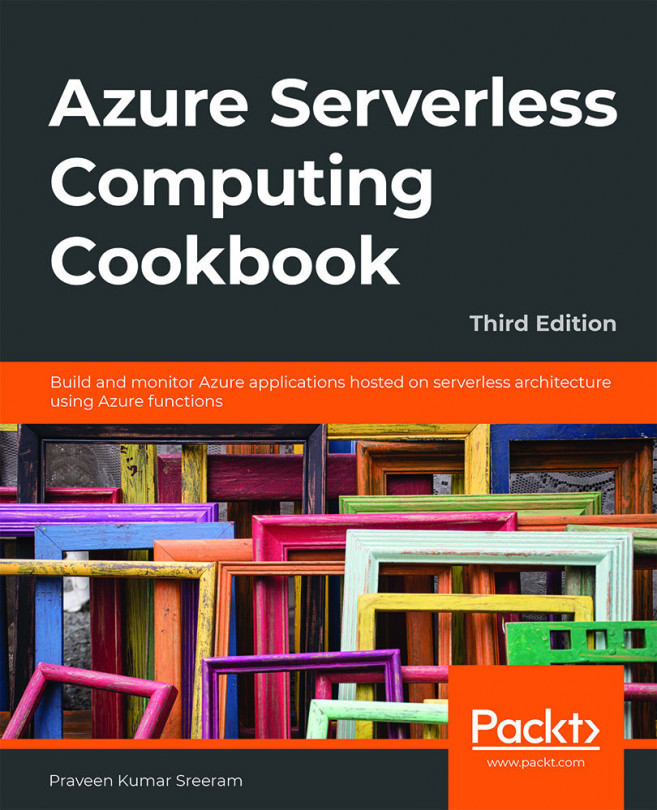You have now seen some of the major use cases for Azure Functions—in short, when developing a piece of code and deploying it in a serverless environment, where a developer or administrator doesn't need to worry about the provisioning and scaling of instances to host server-side applications.
Note
You can take advantage of all the features of serverless (for example, autoscaling) only when you create your function application by choosing the Consumption plan in the Hosting Plan drop-down menu.
By looking at the title of this recipe, you might already be wondering why and how deploying an Azure function to a Docker container will help. Yes, the combination of Azure Functions and Docker containers might not make sense, as we would lose all the serverless benefits (for example, autoscaling) of Azure Functions if we deployed to Docker.
However, there may be some customers whose existing workloads might be in a cloud (be it...